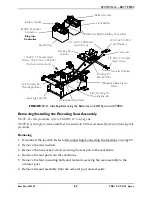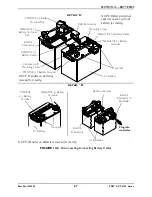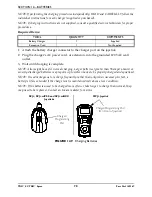SECTION 13—TRANSPORT READY PACKAGE (TRRO)
TDX® SC TDX® Spree
76
Part No 1149267
Securing the Occupant
Wheelchair-Anchored Belts
WARNING
The pelvic belt that is provided by Invacare has been tested for use in a motor vehi-
cle on this wheelchair ONLY. DO NOT replace the pelvic belt with a different style
pelvic belt.
NOTE:
For
this
procedure,
refer
to
FIGURE 13.2
on
page 77.
The
wheelchair
has
been
provided
with
a
pelvic
belt
which
meets
the
requirements
of
ANSI/RESNA
W/C
19.
The
pelvic
belt,
provided
by
Invacare,
has
been
designed
to
accommodate
use
on
either
side
of
the
vehicle.
If
necessary,
follow
the
instructions
below
to
reverse
the
orientation
of
the
pelvic
belt
to
accommodate
the
vehicle
‐
anchored
upper
‐
torso
belt.
1. Install
the
pelvic
belt
pin
(Detail
“A”
of
FIGURE 13.2)
into
the
large
end
of
the
slot
in
the
belt
mounting
bracket
(Detail
“B”).
Rotate
downward
and
forward
until
it
snaps
into
place
into
the
small
end
of
the
slot.
NOTE:
Note
the
position
of
the
male
end
of
the
belt
when
installing
the
pelvic
belt
onto
the
belt
mounting
brackets.
The
male
end
of
the
pelvic
belt
(Detail
ʺ
A
ʺ
of
FIGURE 13.2)
has
a
pin
which
is
used
to
secure
the
vehicle
‐
anchored
upper
‐
torso
belt.
2. Repeat
STEP
1
for
the
opposite
belt
mounting
bracket.
3. Install
the
vehicle
‐
anchored
upper
‐
torso
belt
onto
the
pin
on
the
male
end
of
the
pelvic
belt.