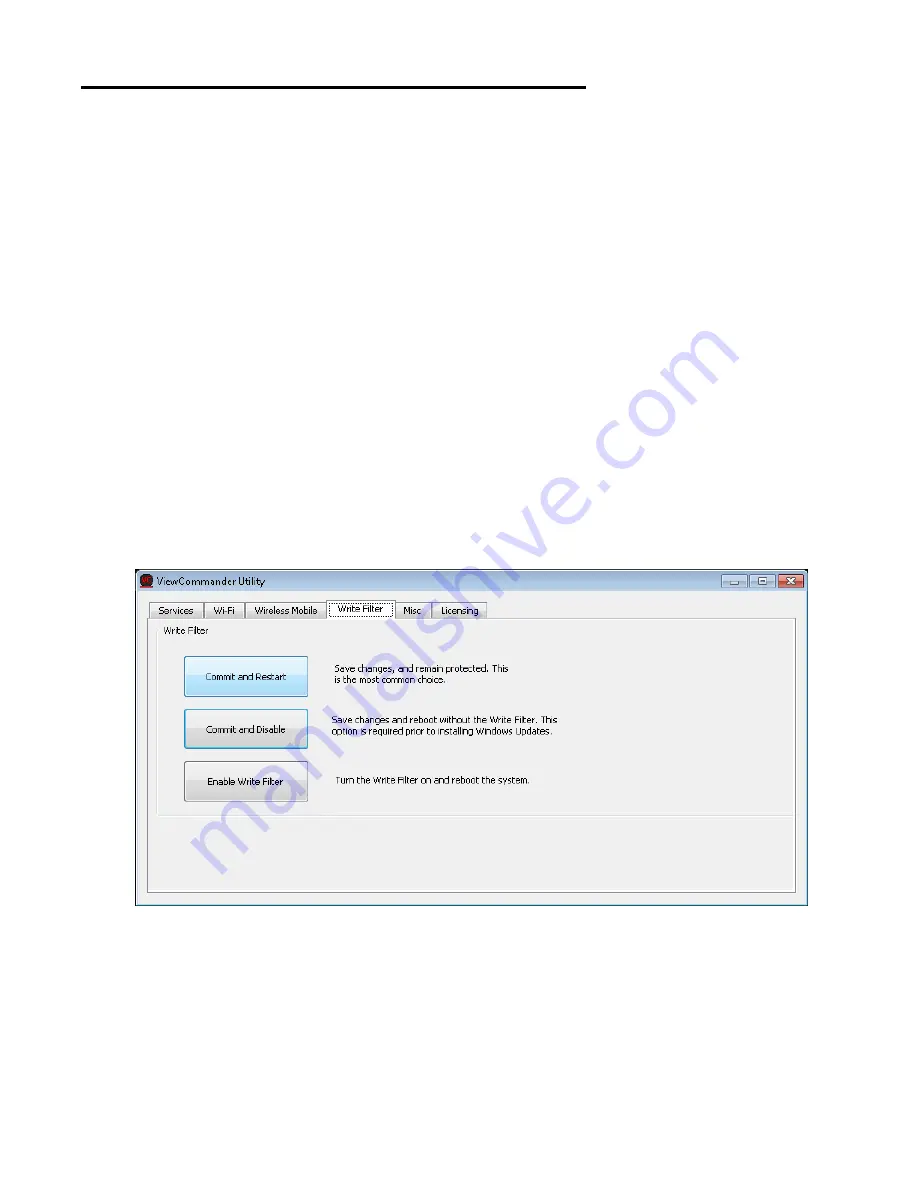
5
Configuring ViewCommander-Edge
The ViewCommander-Edge will need to be configured with your specific settings
before it is deployed. A
Write Filter
has been implemented on the Edge to ensure the
system starts in the same state every time.
The Write Filter
ViewCommander Edge uses a Write Filter to ensure system integrity. This causes all
changes made to the C: drive to be reset whenever the machine reboots. Whenever
you need to make a permanent change to your ViewCommander Edge system, we
recommend the following procedure:
1. Restart the machine to clear any unwanted changes.
2. Make the changes you want to save.
3. Launch the ViewCommander Utility.
4. On the Write filter
tab, click on “Commit and Restart”.
a. If the changes you are making require a restart of the machine, press
“Commit and Disable” instead, then use “Enable Write Filter”
immediately after the reboot.
5. Your computer will reboot, and your changes will be saved.
When to Use the Write Filter
Use the Write Filter to save changes to Windows itself, like your
Window’s password
or IP Address.
DO NOT
use the Write Filter to save changes to
ViewCommander. ViewCommander’s
settings are saved to the D: drive, which is not Write Filter-protected.
















