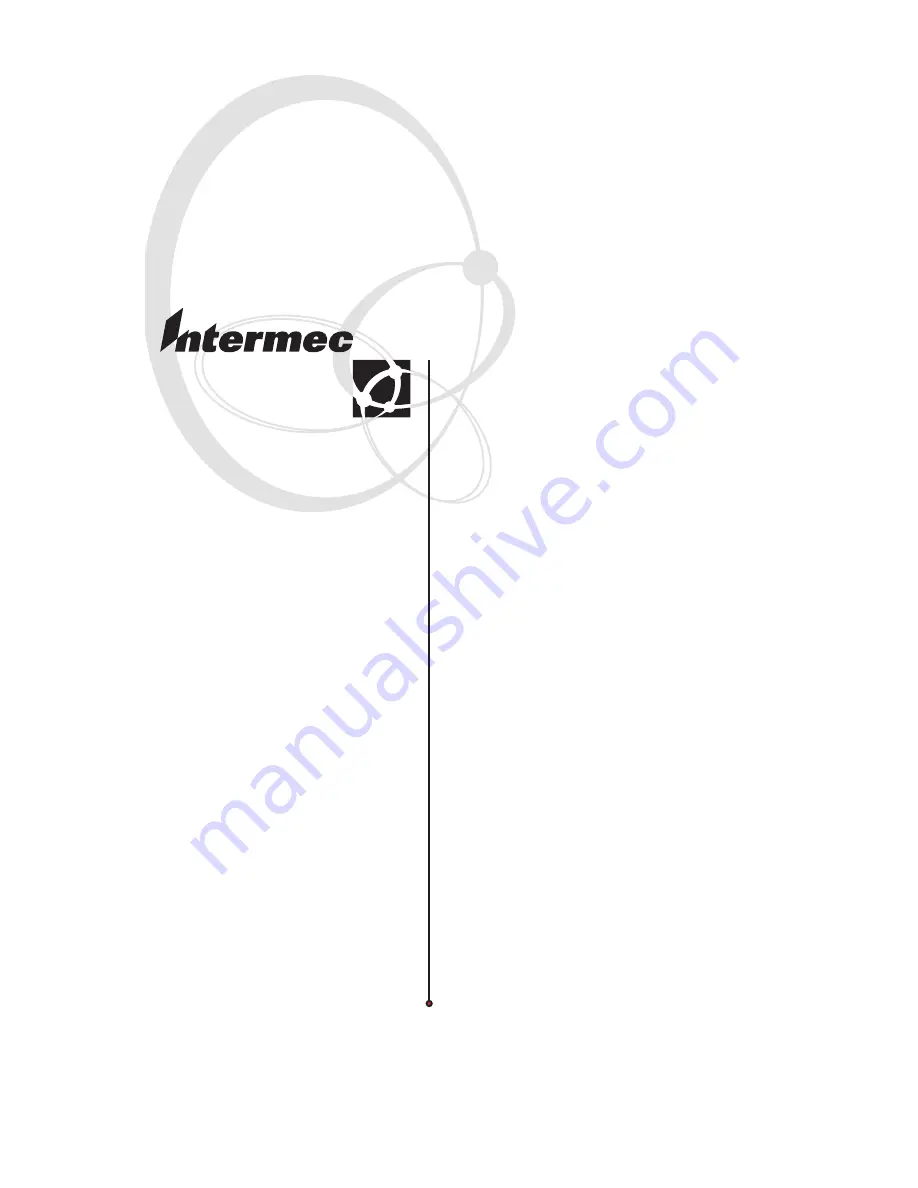Содержание 1-020560-00
Страница 1: ...Installation Instructions Font Card for EasyCoder PF2i PF4i PF4ci PM4i PX4i and PX6i...
Страница 4: ...Contents iv Font Card Installation Instructions...
Страница 10: ...Chapter 2 Installation 6 Font Card Installation Instructions...
Страница 16: ...Chapter 3 Using Fonts in a Font Card 12 Font Card Installation Instructions...
Страница 17: ......