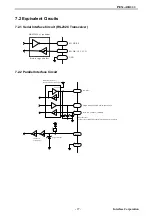PEX-400111
-
17 -
Interface Corporation
4.2 Linux
The Interface device driver software is composed as follows.
•
Driver disk
This disk contains the necessary files to run the software.
Downloading procedure
>> Download the Driver Disk [Linux/RTLinux] of GPH-4141 and GPH-8208 from our Web site.
>> If you use the CPU of SH, download the Driver Disk [SHLinux/SH-RTLinux] of GPH-4141
and GPH-8208 from our Web site.
>> The file you downloaded from our Web site is an archive file. You need to decompress the
downloaded file before using it. Please install the file whose time stamp is the latest.
4.2.1 Serial interface
Installation
1. Login to your Linux system as a super user.
%su
Password:-------------Password of root
2. Change the current directory to where you downloaded the file and then decompress the file.
#cd /tmp
#tar xvzf gph4141_<architecture name>
*1
_(version)
*2
.tgz
3. The command will extract the following files in the directory.
>> lgph4141.<architecture name
*1
>.tgz
Driver software archive for Linux
>> rgph4141.<architecture name
*1
>.tgz
Driver software archive for RTLinux
>>
common.tgz
Common
module
archive
>>
readme.txt
Latest
information
file
>> install
Shell script for installation
>> product.txt
Additional file for installation
>> sh4.txt
Additional file for installation
*3
4. Run the installer.
#sh install
5. Follow further instructions displayed on your screen.
Notes:
•
*1
Write “i386” or “sh4” depending on the architecture of your computer.
•
*2
Write the latest version.
•
*3
Not included in platforms of IBM PC/AT compatible.