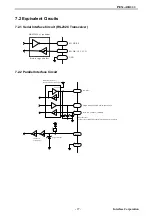PEX-400111
-
15 -
Interface Corporation
Windows 2000
The driver may only be installed by a member of the System Administrators group.
1. When you log on to Windows 2000, the device driver wizard will start automatically.
2. In the
Found New Hardware Wizard
dialog box, click
Next
.
3. Select
Search for a suitable driver for my device [recommended]
, and then click
Next
.
4. Select
Specify a location
check box, and then click
Next
.
5. Click
Browse
and specify the Win2000 driver folder downloaded from our Web site, and then click
OK
.
6. To install the driver Windows found, click
Next
.
7. Follow further instructions on your screen.
8. Repeat the installation of device driver software one more time.
If “parport.sys” is not found, insert the CD-ROM for your operating system and specify your
CD-ROM drive to copy.
To verify you have successfully installed the software, follow the instructions described below.
- Restart your computer.
- Click the
Hardware
tab in the
System Properties
dialog box, and click
Device Manager
.
The list of devices installed in your computer will appear:
Interface PEX-400111 [CN1](Serial
Port)[RSW
xx
](COM
xx
)
and
Interface PEX-400111 [CN2](Printer Port)[RSW
xx
](LPT
xx
)
in the
Ports (COM & LPT)
,
and
Interface PEX-400111
in the
Multifunction adapters
.
The LPT port added by the PEX-400111 will be configured as a port without interrupt. To perform at
high-speed with interrupt, configure a port, follow the instructions described below.
- Open
Device Manager
.
- Click
Ports (COM & LPT)
.
- Open the
Properties
of
Interface PEX-400111 [CN2](Printer Port)[RSW
xx
](LPT
xx
)
.
- Click
Port Settings
tab and select a method in
Filter Resource Method
.
Make sure that there are no conflicts in setting up the computer resources, such as I/O addresses and
interrupt request levels. After the installation of device driver software is completed, please install the
utility disk.