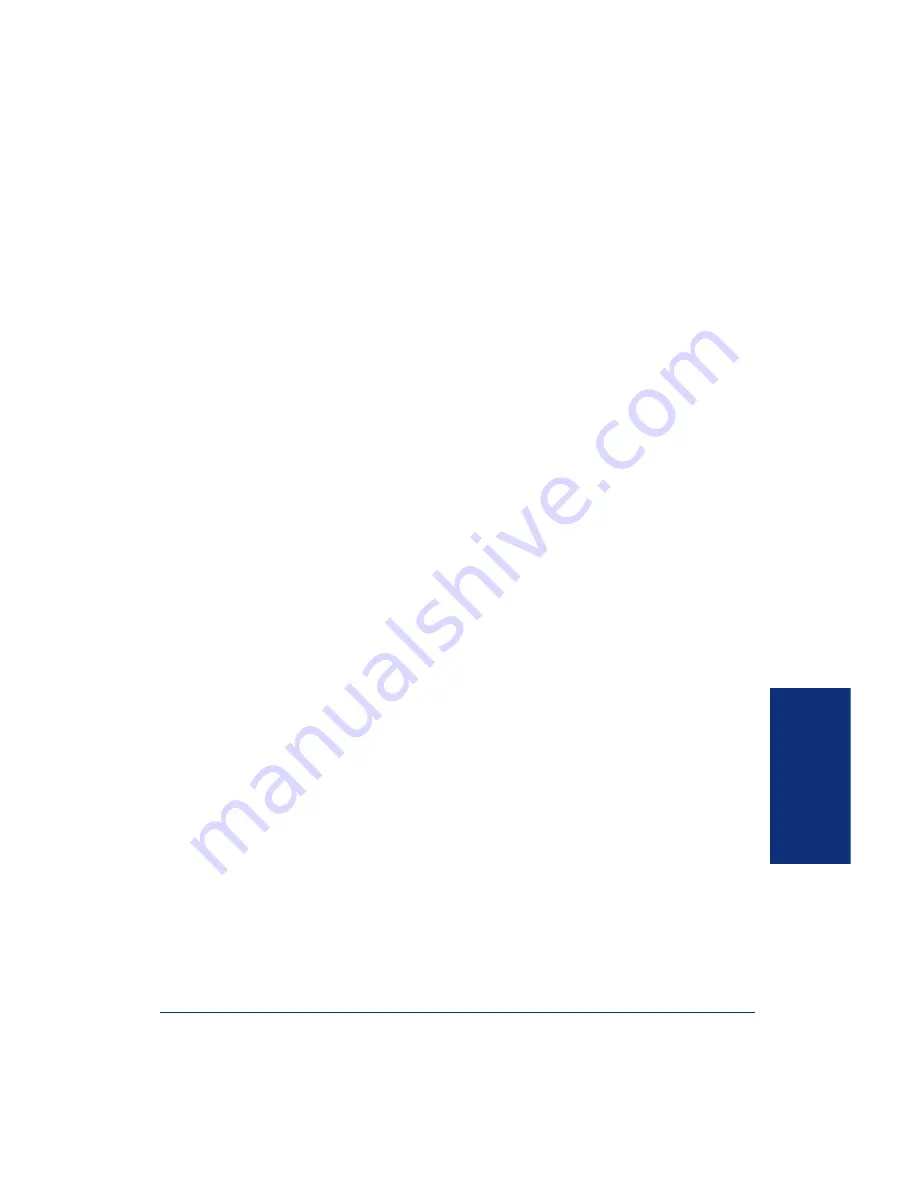
71
Inter-Tel
®
Model 8500 User Guide
US
ING
E-MA
IL REA
DER
S
ETTING
U
P
Y
OUR
E-M
AIL
P
ASSWORD
When E-Mail Reader is enabled for your mailbox, the EM system prompts you to
enter your e-mail password after you or your voice mail administrator does one of the
following:
•
Set up your mailbox (see
)
•
Change your e-mail password for your e-mail client
To access your e-mail and fax messages from your advanced mailbox, you must set
up your e-mail password. While completing the setup, you cannot use Automatic
Speech Recognition (ASR) if it is enabled for your voice mail system. To prevent oth-
ers from overhearing your password, you must use the dialpad buttons on your end-
point to set up your e-mail password.
When setting up your password, the number of times you press a button determines
which character is entered, as shown in the table on the following page. Notice that
the capital letters and lower case letters require different button presses. As you press
the buttons, the system announces the current character. For security reasons, use the
handset and not the speakerphone when you set up your e-mail password.
E-mail passwords are case-sensitive and your entry must match your e-mail password
exactly. Also, your e-mail password cannot include any characters that are not
included in the table on the following page and cannot exceed 40 characters. Check
with your administrator if you encounter any difficulties setting up your e-mail pass-
word.
Содержание Axxess 8500
Страница 1: ...Model 8500 User Guide ...
Страница 2: ......
Страница 52: ...40 Inter Tel Model 8500 User Guide GETTING STARTED ...
Страница 92: ...80 Inter Tel Model 8500 User Guide USING E MAIL READER ...
Страница 101: ...89 Inter Tel Model 8500 User Guide LEARNING MORE NOTES ...
Страница 102: ...90 Inter Tel Model 8500 User Guide LEARNING MORE ...
Страница 108: ...Part No 550 8114 Issue 11 March 2006 A661 9225A ...
















































