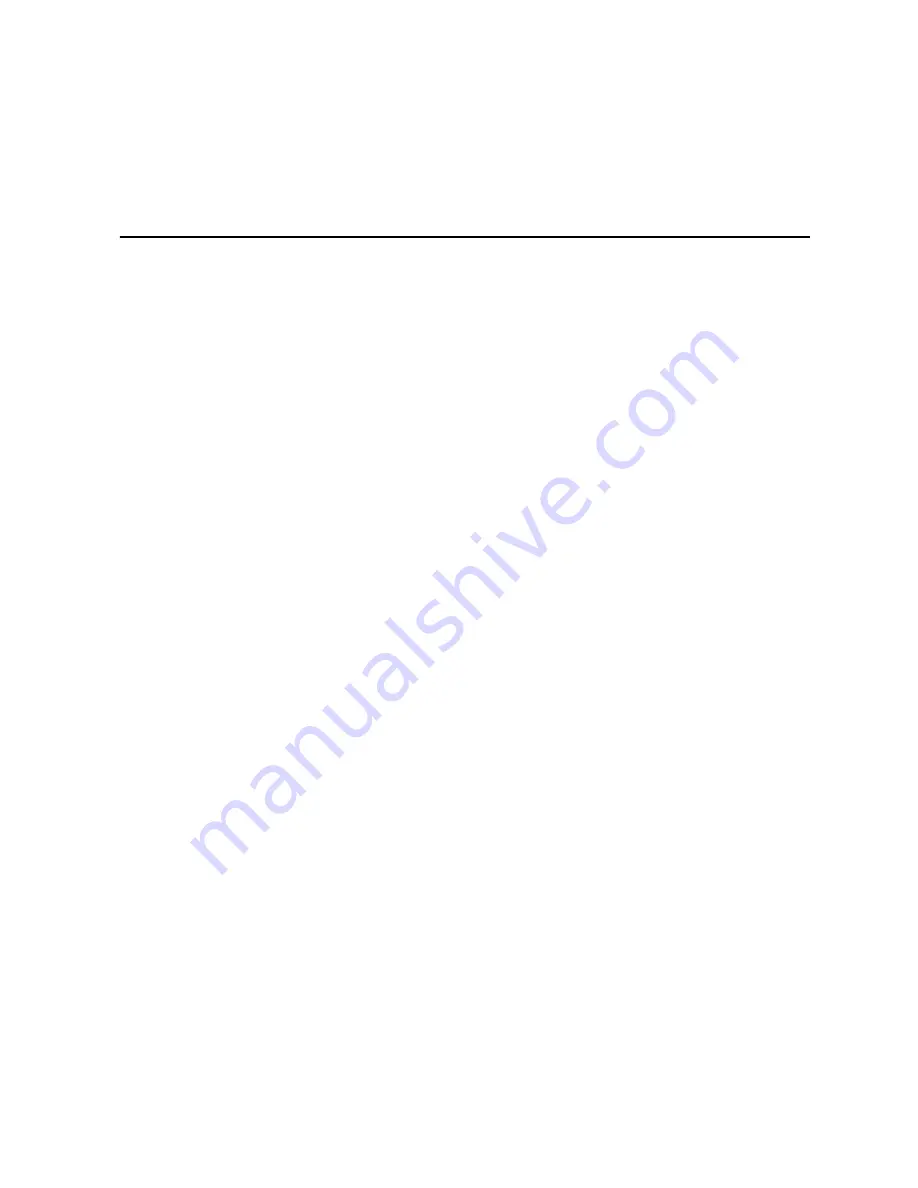
Intel
®
Server System SR2612UR Service Guide
75
Appendix A: Drive Installation in the
Drive Carrier
Introduction
The Intel
®
Server System SR2612UR universal drive carrier is either used for mounting
drives into an enclosure or is used with a blank insert (no drive installed) to maintain
proper cooling. This appendix covers the installation of a disk drive in the universal drive
carrier.
Caution: Acclimate new disk drives to room temperature for at least two hours prior to use.
Caution: Be sure to take antistatic precautions when handling disk drives. Use an anti-static wrist
strap with grounding wire as a minimum precaution.
Installing a Disk Drive in a Universal Drive Carrier
Perform the following steps to install a disk drive into the universal drive carrier.
1. Remove the four (4) screws holding the plastic spacer per the following illustration.
If you are installing a replacement drive, remove the original drive from the carrier.
Содержание SR2612UR - Server System - 0 MB RAM
Страница 14: ...xiv Intel Server System SR2612UR Service Guide ...
Страница 27: ...Intel Server System SR2612UR Service Guide 13 Figure 8 Intel Server System SR2612UR Configuration Diagram ...
Страница 98: ...84 Intel Server System SR2612UR Service Guide ...
Страница 102: ...88 Intel Server System SR2612UR Service Guide ...
Страница 104: ...90 Intel Server System SR2612UR Service Guide ...
Страница 136: ...122 Intel Server System SR2612UR Service Guide ...
Страница 158: ...144 Intel Server System SR2612UR Service Guide ...
Страница 159: ...Intel Server System SR2612UR Service Guide 145 ...
Страница 160: ...146 Intel Server System SR2612UR Service Guide ...
Страница 161: ...Intel Server System SR2612UR Service Guide 147 ...
Страница 162: ...148 Intel Server System SR2612UR Service Guide ...






























