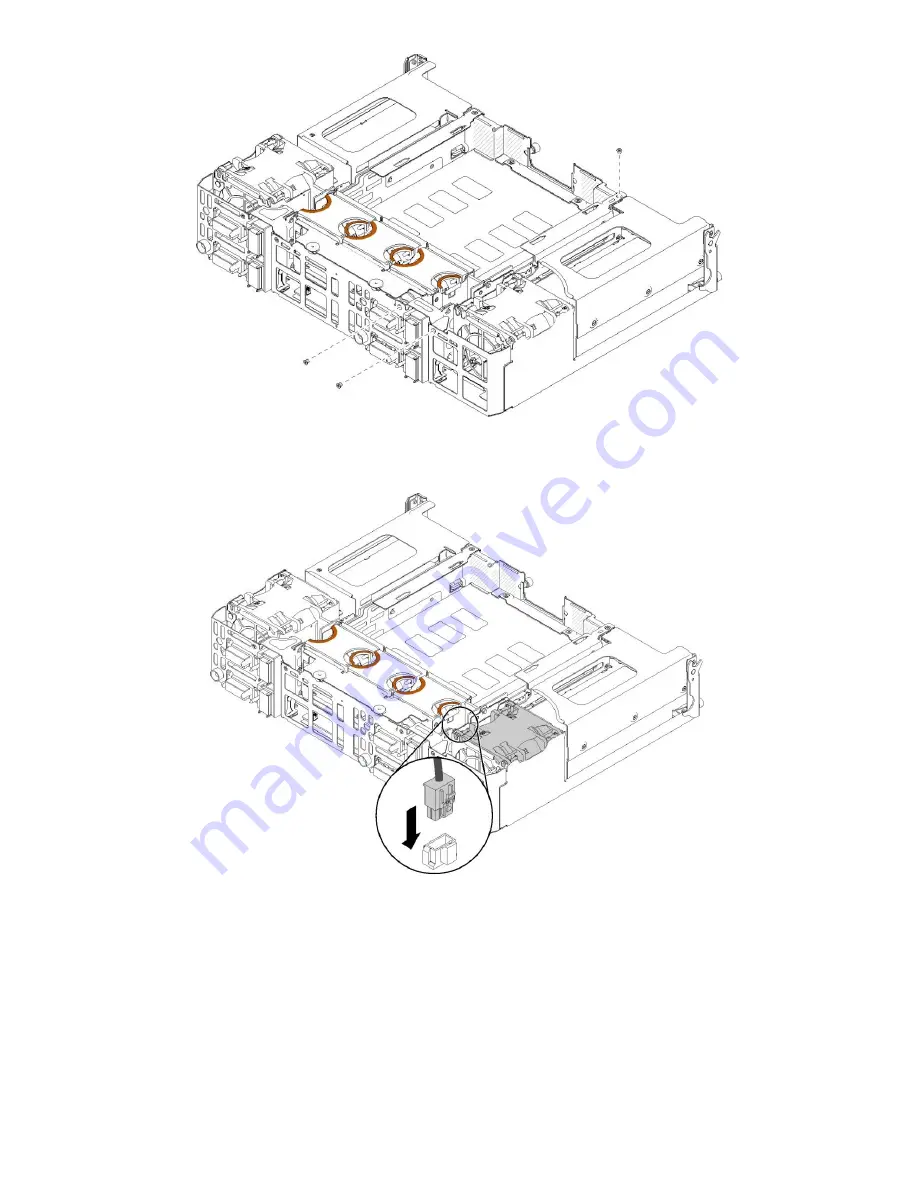
Intel® Server System R2600SR Setup and Service Guide
72
Figure 68. Securing the PIOR, left with screws
2.
Secure the PIOR, left with three screws as illustrated in Figure 69.
Figure 69. Fan cable connection to the PIOR, left
3.
Reconnect the fan cable to the PIOR, left.
















