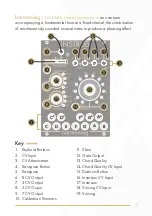15
Modal Scales
The implementation of the modes in
harmonàig
allows for quick
exploration of different scales and harmonic centres.
To enter the
Modal Scale Menu
, press and hold the
Transpose Button
.
•
The selected modal scale indicated by the corresponding
illuminated soft white
Keyboard Button
, while the other modal scale
options are indicated by dimmer soft white illuminated
Keyboard Buttons
.
•
Pressing the
Diatonic Button
will switch between the
Ionian Modes
and the
Harmonic Minor Modes
.
•
Select a modal scale by pressing one of the
Keyboard Buttons
.
•
Exit the
Modal Scale Men
u by pressing the
Transpose Button
.
•
In
Quantiser Mode
, a collection of chromatic scale tones can be
enabled.
harmonàig
will quantise the
R CV Output
to the closest
enabled note. The
3 CV Output
,
5 CV Output
and
7 CV Output
will
quantise to interval offsets that outline the selected
Chord Quality
.
•
If the mode is changed while this occurs, alternate modes can be
auditioned in real time.
Ionian Modes:
Harmonic Minor Modes:
C Button = Ionian
C Button = Aeolian #7
D Button = Dorian
D Button = Locrian #6
E Button = Phrygian
D#/E Button = Ionian #5
F Button = Lydian
F Button = Dorian #4
G Button = Mixolydian
G Button = Phrygian #3
A Button = Aeolian
G#/A Button = Lydian #2
B Button = Locrian
B Button = Super Locrian