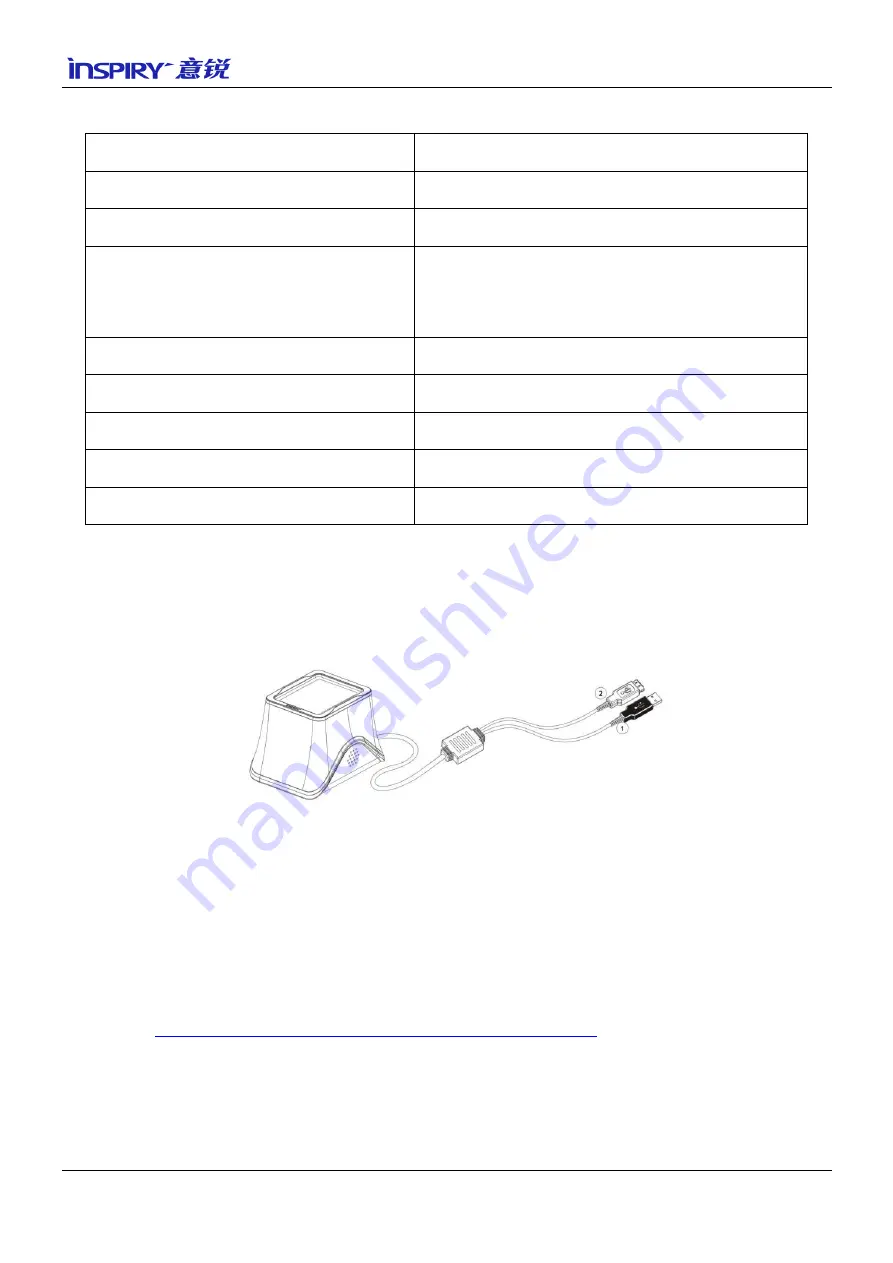
2
www.inspiry.com.cn
1.3 Parameters
2.
Inspiry Smart Box E Operation Instruction
2.1 Device Connection
①
USB cable for power supply
②
USB Host
USB Host Interface could be extended through USB hub to connect USB Keypad, USB printer, Ethernet
converter, etc.
2.2 WiFi Configuration
http://dm.2dupay.com/wifi-config/language/wifiConfig.html
configuration, and enter the configuration webpage. Choose “WIFI”from the dropdown menu, enter
user name and password, and choose the printer type from the dropdown menu. For instance, if you
choose serial interface printer, you need to set the right Baud rate. Set up the IP address using DHCP.
Interfaces
USB interface
WiFi Connectivity
Support, 802.11 b/g/n
Voice Prompt
Support
Data Capture
1-D code (Code 128, etc)
2-D code (QR, etc)
Reading speed
50ms
Max Frame Rate
30FPS
Operating Temperature
-20
℃
- 60
℃
Operating Voltage
5V
Rated Current
2A




























