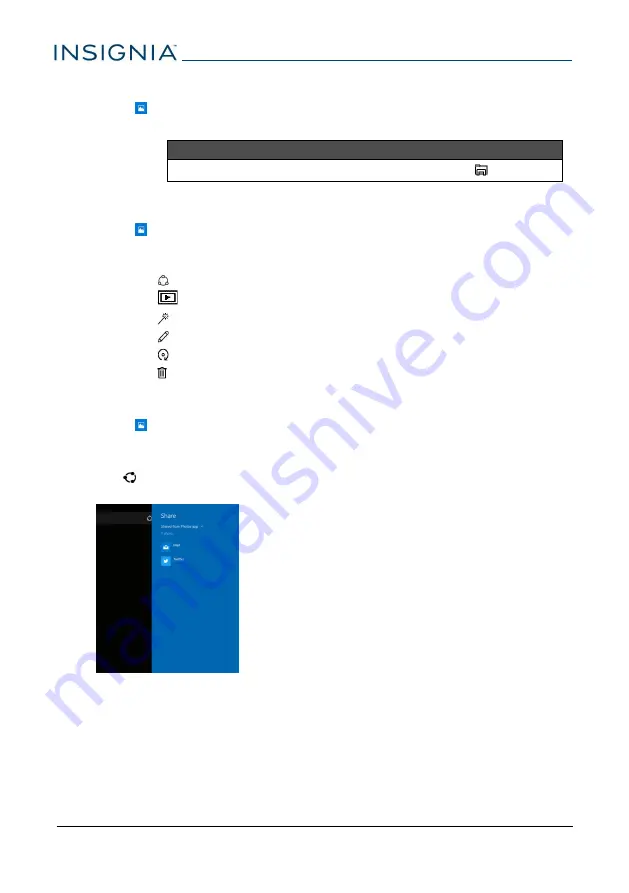
View photos and video
1
Open
Photos
.
2
Tap a thumbnail to view a photo or video.
Note
You can also view your photos and videos in the
Pictures
folder using the
File Explorer
.
Edit photos
1
Open
Photos
.
2
Select the photo you want to edit.
3
Use the available options to edit your photo:
l
Tap to share your photo.
l
Tap
to start a slideshow of your photos.
l
Tap to automatically enhance your photo.
l
Tap to open edit options.
l
Tap to rotate the photo.
l
Tap to delete the photo.
Share photos or videos
1
Open
Photos
.
2
Select the photo or video you want, and then tap the photo to open the
toolbar.
3
Tap
Share
, and then tap the program you want to use to share the photo
or video.
4
Follow the on-screen prompts to send your photo or video.
NS-P10W8100
58






























