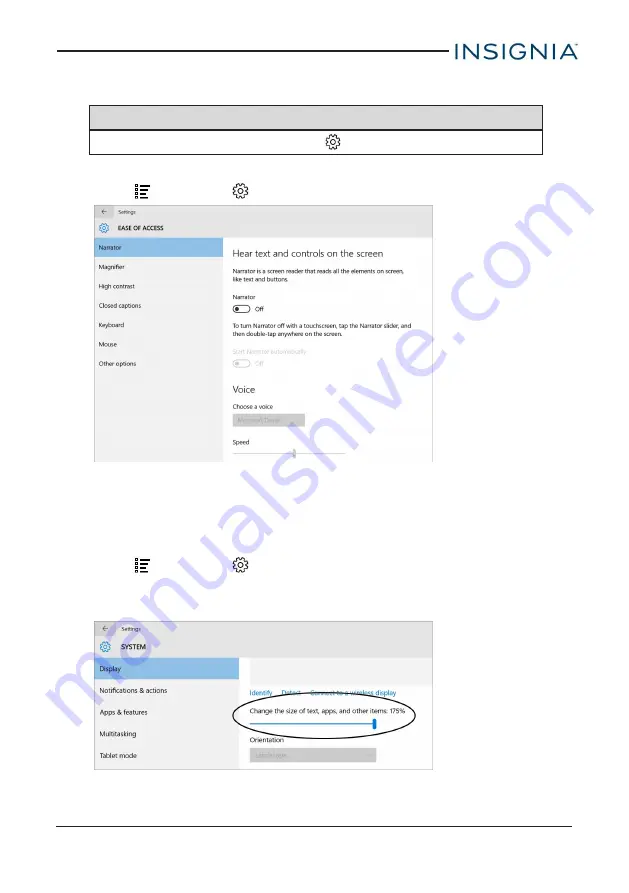
CHANGE EASE OF ACCESS SETTINGS
Note
To open a full list of settings, open
Settings
>
Ease of Access
.
Turn the narrator on or off
1. Open
All apps >
Settings
>
Ease of Access
>
Narrator
.
2. Under
Hear text and controls on the screen
, tap the bar to turn On or Off
the narrator.
3. Use the available options to customize your narrator.
Change the size of all items
1. Open
All apps >
Settings
>
System
>
Display
.
2. Under
Customize your display
, use the slider to adjust the size of text,
apps, and other items.
43
8" Flex Windows® Tablet






























