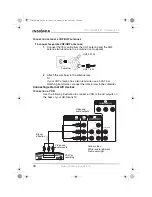22
IS-TV040928 27” HD-Ready TV
www.insignia-products.com
Watching a TV program
To watch a TV program when your HD-Ready TV is connected to an
outside antenna or to cable TV without a converter box:
1
Turn on your HD-Ready TV.
2
Press the CH + or CH – button to tune to a channel.
Or
If you want to direct tune a channel:
•
For a one-digit channel number, press the
–
/-- button until –
appears, then press the number button for the channel.
•
For a two-digit channel number, press the
–
/-- button until --
appears, then press the number buttons for the channel.
•
For a three-digit channel number, press the
–
/-- button until
--- appears, then press the number buttons for the channel.
Or
If you want to scan for a channel, press the SCAN button. Your
HD-Ready TV scans all channels one by one. Each channel
appears for a few seconds. When you see a channel you want to
watch, press the SCAN button.
To watch a TV program when your HD-Ready TV is connected to a cable
TV converter box or satellite box:
1
Turn on your HD-Ready TV.
2
Set your HD-Ready TV to the output channel of the converter box
or satellite box (usually 3 or 4).
3
Use the converter box or satellite box to select channels.
Selecting the picture mode
You can select a picture mode to improve the video display. Each
picture mode has its own picture settings such as color, brightness,
contrast, sharpness, and tint.
To select the picture mode:
•
Press the PICTURE button one or more times to cycle through the
available picture modes. You can select:
•
Movie
–select for finely detailed images.
•
Standard
–select for most TV programs
•
Sport
–select for bright images.
•
Personal
–when you make adjustments to the picture
settings in the OSD, these settings are stored in the
Personal picture mode.
27-inch HD Ready TV.book Page 22 Monday, August 22, 2005 9:58 PM