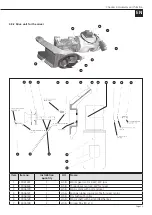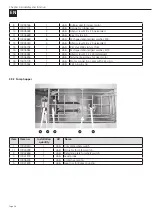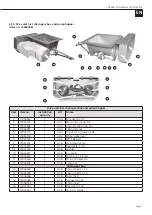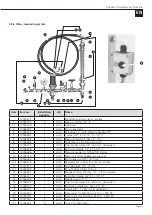Page 16
EN
Chapter 4 Assembly and function
4.5 Displays and controls
4.5.1 Switching cabinet
1
2
3
4
5
6
7
8
9
Switching cabinet, view from the front
Description of the displays, controls and connections
Item
Component
1
Pump on/off switch and reset
2
Mixer on/off switch
3
Reverse pump
4
Probe On/Off
5
Pump rotation speed
6
Illuminated button Fault Cover grille Pump
hopper
7
Illuminated button Water pressure fault
8
Illuminated button Mortar pressure fault
9
Illuminated pushbutton Remote control
4.5.1.1 Pump on/off switch and reset
This double pushbutton switches the pump on (I) and off
(0). By pressing the pushbutton on the switching cabinet or
by pressing the remote control switch, the pump switches
on and the button lights up.
NOTE
Functionality with remote control cable
• Remove the cover of the remote control socket for the
remote control cable and plug in the remote control
cable.
• Connect the remote control cable to the material hose
and the air hose of the compressor by means of adhe-
sive tape or cable ties.
NOTE
Working with and without remote control.
• When the remote control cable is plugged into the
switching cabinet, the machine is switched on and off
via the green push button at the end of the remote
control cable.
4.5.1.2 Mixer on/off switch
This double pushbutton switches the mixer on (I) and off
(0). As soon as the mixer is switched on, the pushbutton
lights up.
4.5.1.3 Reverse pump
If this pushbutton is pressed, the pump runs in reverse (e.g.
if a stopper forms in the material hose).
4.5.1.4 Probe On/Off
This switch turns the level probe in the pump hopper on
and off.
4.5.1.5 Pump speed
The pump speed or the desired material flow rate is regulat-
ed with the potentiometer knob.
4.5.1.6 Illuminated button Cover grille
This illuminated button lights up red if the cover grid of the
material hopper is not properly in place. After the fault has
been rectified, the illuminated button flashes and must be
acknowledged once by pressing the button.
4.5.1.7 Illuminated button Water pressure
This button lights up red if the water pressure is below the
minimum pressure of 2.5 bar or if the external water supply
(min. 2.5 bar) is not connected correctly. After the fault has
been rectified, the illuminated button flashes and must be
acknowledged once by pressing the button.
4.5.1.8 Illuminated sensor Mortar pressure
This illuminated button lights up red when the mortar pres-
sure is too high. Switch off the machine immediately if the
delivery pressure exceeds 40 bar. After the fault has been
rectified, the illuminated button flashes and must be ac-
knowledged once by pressing the button.
4.5.1.9 Illuminated button Remote control
This illuminated button lights up when the pump is operat-
ed via remote control. To do this, pull off the cover of the
remote control socket on the left of the switching cabinet
and plug in the remote control connector.