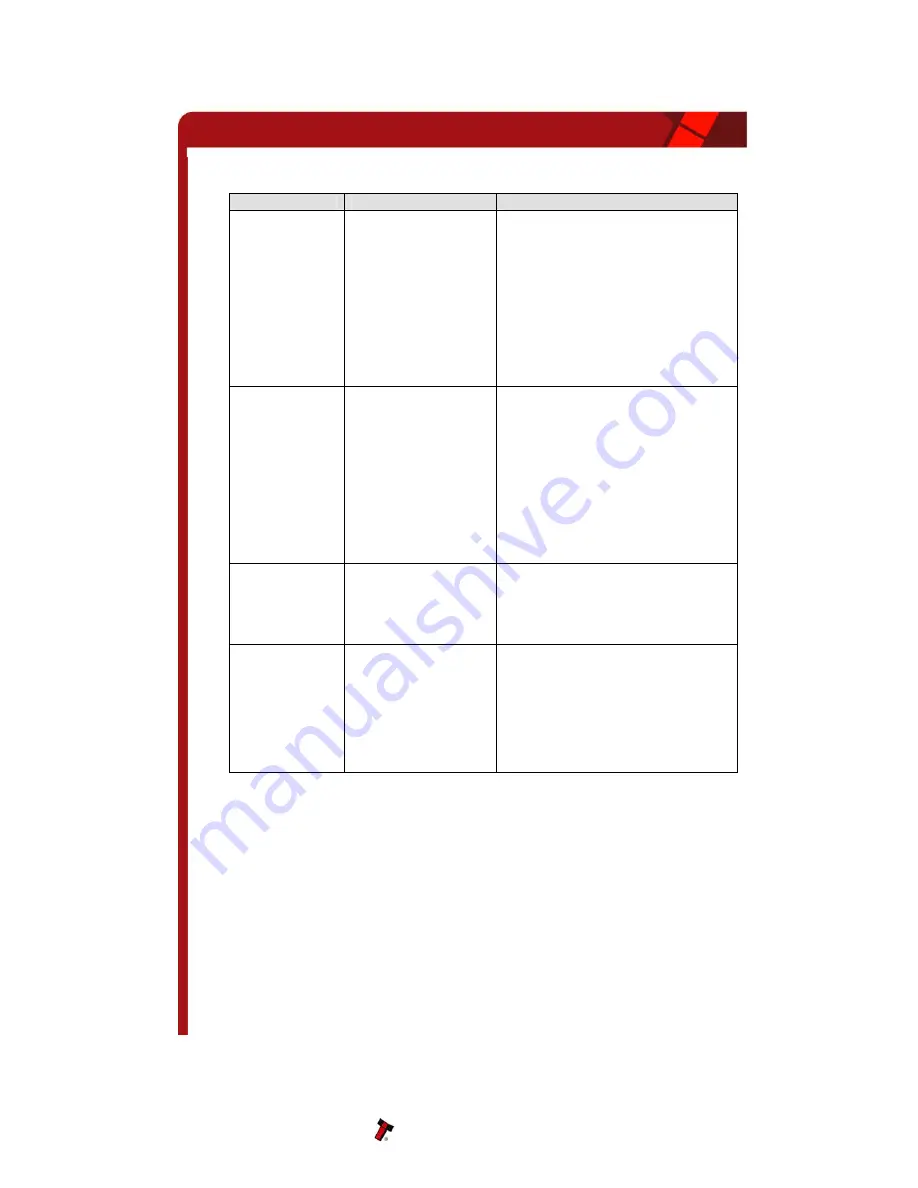
Copyright Innovative Technology Ltd 2008 GA326-6
10 FAULT FINDING ANALYSIS
PROBLEM
CHECK
SOLUTION
Validator will
not accept
notes
Is the Bezel lit?
Are any “STATUS”
lights lit?
Is the problem with all
Is the Top to Bottom
cable connected
properly?
Check the Power Supply specification
(Chapter 4.2).
Check correct interf
programmed in using VALIDATOR
MANAGER software.
Check the inhibit lines (pins 5 –8)
from Host machine to Validator.
Test cable for continuity and refit.
notes or just one
denomination
Check the LED Status codes
ace is
Validator runs
slowly and/or
intermittently
Check note paths for
foreign objects
Check note path for
damage
Check Voltage level of
supply
Check drive belts are
fitted correctly
Ensure that there is no
grease on
Clean the note path.
En
ired
specification
Refit belts
the drive
Replace belts
belts
Replace damaged parts
sure PSU meets the requ
Notes are
a
credit received
in
y specification
ccepted but no Has the correct
Check Power Suppl
Is the PSU within
specification?
terface been
selected?
Validator rejects
ile programmed?
Is the required note
Manager software
Contact Supp
genuine notes
contained in the
Currency file?
and “Note Denomination” for details
Is the correct currency Check correct Currenc
f
Are sensors ok
Run Diagnostics in Validator
y is
programmed in using Validator
ort with “Issue Date”
Manager
NV9 Operations Manual 26
Содержание NV9
Страница 1: ...INTELLIGENCE IN VALIDAT NV9 OPERATIONS MANUAL Copyright Innovative Technology Ltd 2008 GA326 6 ...
Страница 28: ...Copyright Innovative Technology Ltd 2008 GA326 6 APPENDIX APPENDIX A DRAWINGS NV9 Operations Manual 28 ...
Страница 29: ...Copyright Innovative Technology Ltd 2008 GA326 6 ...
Страница 30: ...Copyright Innovative Technology Ltd 2008 GA326 6 ...
Страница 31: ...Copyright Innovative Technology Ltd 2008 GA326 6 ...
Страница 32: ...Copyright Innovative Technology Ltd 2008 GA326 6 ...
Страница 33: ...Copyright Innovative Technology Ltd 2008 GA326 6 ...






























