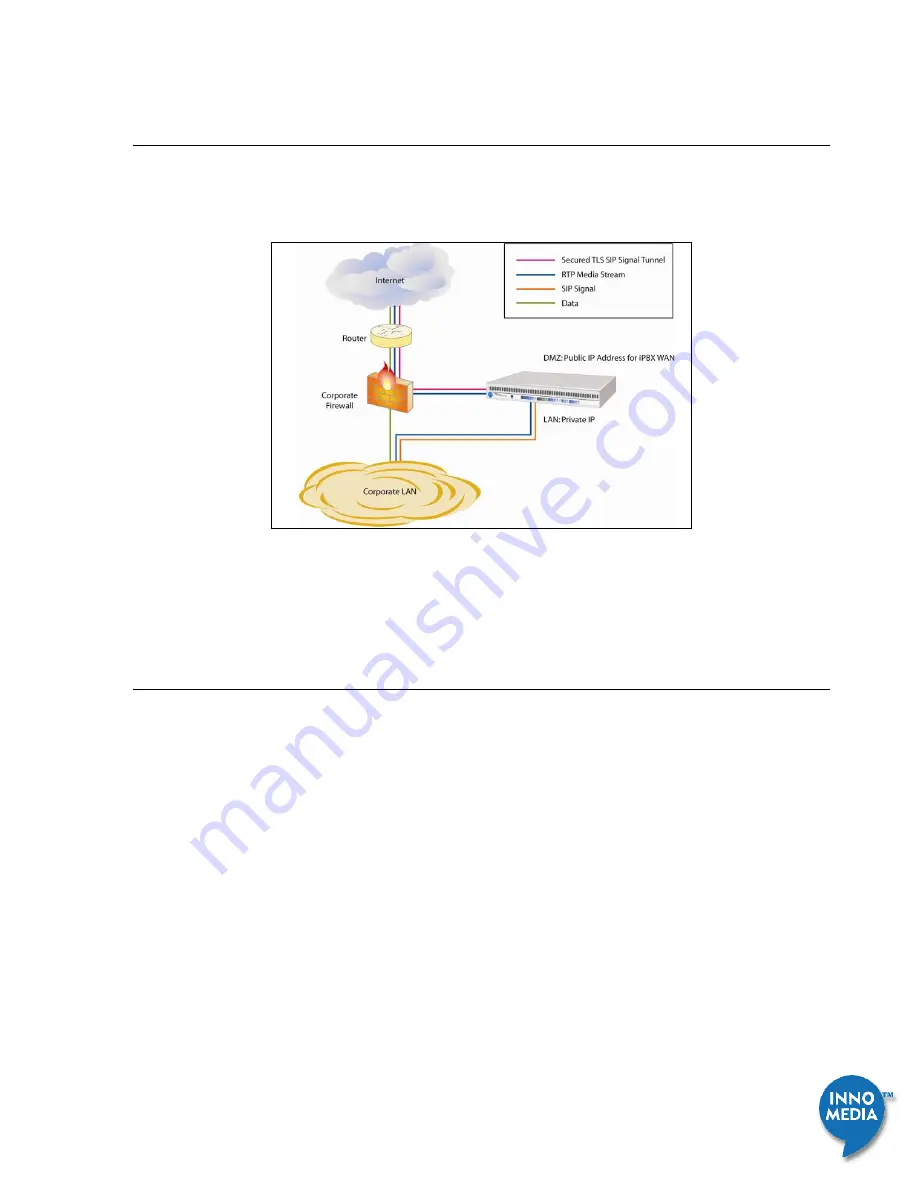
InnoMedia iPBX Administrative Guide
15
Feb 2009 - InnoMedia
© 2001 InnoMedia. All rights reserved.
2.1.2
iPBX at corporate firewall DMZ
The iPBX connects to the DMZ interface of the existing corporate firewall. The iPBX uses a public IP address on its
wan. The corporate firewall continues to control both voice and data security, but SIP traffic is passed directly
between the corporate firewall and iPBX WAN port.
Figure 2.2. iPBX behind corporate firewall at DMZ
Note that you should refer to the manual of your corporate firewall, to assign a public IP address and point it to
iPBX WAN port.
2.1.3
iPBX behind Corporate Firewall with Port Mapping
The iPBX connects behind the corporate firewall with a range of TCP/UDP ports mapped to iPBX for voice services,
all data and voice traffic still pass through corporate firewall. With this configuration, the protection is two-
layered; however the voice quality will be dependent on the performance of corporate firewall routing capability.
This enables you to run voice services to the public Internet while iPBX is hidden from the Internet by the
corporate Firewall, where iPBX uses a private IP address on its wan port.
Note that you have to refer to the manual of your corporate firewall, and forward ports from 61K to 64K to iPBX
WAN IP address that you assign. It is necessary to have static IP address for iPBX for this topology setting.































