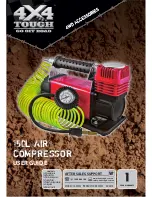EN
80446339
Rev B
EN-14
Trip history
Trip History displays each of the Trip messages for the last 15 trips
experienced by the compressor. It also gives access to displaying the
compressor operating conditions that existed at the time of each trip. The
first one shown, “Trip History 1”, is the most recent Trip to occur. Note that
multiple, consecutive EMERGENCY STOP trips are not recorded as separate
trips. Only the first one will be shown.
Figure 9: Trip History Screen
Each of the last 15 trip messages can be seen by moving the Trip History list
up and down using the arrow buttons. Pressing the SELECT button when
one of the trips is highlighted will display the list of compressor values that
existed at the time that particular trip occurred.
The name and value of each of the items can be seen by moving the list up
and down using the arrow buttons. Pressing the TRIP HIST. button will return
the display to the TRIP HISTORY screen.
Trip histories can be exited by pressing either the STATUS or MAIN MENU
buttons. If no buttons are pressed within 0 seconds, the display will return
to the CURRENT STATUS screen.
Clock functions
Figure 10: Clock Functions Screen
The date and time for the real time clock is set through the CLOCK
FUNCTIONS screen. Use the up and down arrows to highlight either TIME or
DATE. Select the highlighted setting by pressing SELECT.
If TIME is selected, first the hours will be highlighted. Adjust the hours (00-2
hour clock) by using the up and down arrows. Once the correct time is in the
display, press SET to highlight the minutes. Adjust the minutes (00-59) and
then press SET to complete setting the time.
If DATE is selected, first the month will be highlighted. Adjust the month by
using the up and down arrows and then press SET to highlight the date. Once
the correct date is displayed, press SET to highlight the year. Once the correct
year is displayed, press SET to complete setting the date.
Energy status messages
Figure 11: Energy Status Message Screen
The Energy Status display can be selected by pressing the ENERGY STATUS
button. The following items and their present values will be displayed on the
right side of the screen by pressing the up and down arrows.
AVERAGE PACKAGE kW HOURS
- This displays the average package kW per
hour for the time period that was started by selecting the reset averaging
setpoint. This value includes the blower power usage.
AVERAGE % CAPACITY
- Displays the compressor’s average percent capacity
for the time period that was started by selecting the reset averaging setpoint.
The value is determined by taking the average package kW per hour,
removing the blower power usage and then dividing that number by the
motor kW per hour for that size of compressor at 100% capacity.
AVERAGE CAPACITY
- Displays the compressor’s average capacity in cfm
or m³ for the time period that was started by selecting the reset averaging
setpoint.
ENERGY COST
- Displays the energy cost of the compressor for the time
period that was started by selecting the reset averaging setpoint. This is
calculated by multiplying the kW hours of the motor and the blower by the
energy rate.
ENERGY SAVINGS
- Displays the energy savings of the compressor for
the time period that was started by selecting the reset averaging setpoint
as compared to a conventional compressor. This value is determined by
calculating how much a conventional compressor motor would cost to
operate at the same average capacity and then subtracting the motor energy
cost of the VSD compressor from it. It is assumed that the blower cost is the
same in both packages.
LIFETIME ENERGY SAVINGS
- Displays the lifetime energy savings of the
compressor at the existing energy rate and at the average percent capacity as
compared to a conventional compressor.
Warnings
When a WARNING occurs, a large question mark will flash on the display
screen.
If multiple WARNINGS exist, the small up/down arrows will appear in the
upper right corner of the display screen. The multiple WARNINGS can be seen
by pressing the up and down arrow buttons. Pressing the STATUS button will
display the CURRENT STATUS screen with the WARNING button indicating
that a WARNING still exists.
A WARNING will not cause the compressor to shut down. The compressor
will continue to run in its normal operation and the WARNING will remain
displayed until reset.
A Warning needs to be reset by the operator by pressing the RESET button twice.
The possible Warning messages are as follows:
HIGH AIREND DISCHARGE TEMP
- This will occur if the Airend Discharge
exceeds 105° C (221° F) and is not adjustable.
CHANGE COOLANT FILTER
- This warning will occur if the high side pressure
is 1.4 bar (20 psig) greater than the low side pressure.
CHANGE INLET FILTER
- This will occur if the Inlet Vacuum is greater than
0.05 bar (0.7 psig).
CHANGE SEPR ELEMENT
- This will occur if the pressure differential across
the separator is 1.0 bar (12 psig).
SENSOR FAILURE
- This will occur if a sensor is recognized as missing or
broken.
HIGH DISCHARGE PRESS
- Will occur if the compressor is under the control
of an external device, such as an ISC, and the discharge pressure is greater
than the immediate stop pressure.
AUXILIARY WARNING 1 or 2
- Will occur if the auxiliary warning input closes.
REMOTE PRESSURE SENSOR FAILURE (option)
- This will occur if the
remote pressure sensor fails. If this happens, the controller will start using the
package discharge pressure sensor to measure system pressure.
CONDENSATE DRAIN ERROR
- For compressors fitted with the no loss drain
trap, this message occurs if the condensate drain error contacts close while
the compressor is running.
HIGH VSD AMBIENT TEMPERATURE
- This warning will occur if the VSD
ambient temperature gets within 5% of the shutdown value.
HIGH SUMP PRESSURE
- Occurs if the compressor is running, the
compressor is warm, the package discharge pressure is at least 4.5 bar
(65 psi), and the sump pressure is more than 1 bar (15 psi) above the target
pressure. The occurrence of this warning will cause the controller to evaluate
the need to lower the compressor’s speed.
110812.16.23
Содержание R132
Страница 45: ...110812 16 23...
Страница 46: ...110812 16 23...
Страница 48: ...ingersollrandproducts com 2012 Ingersoll Rand plc 110812 16 23...