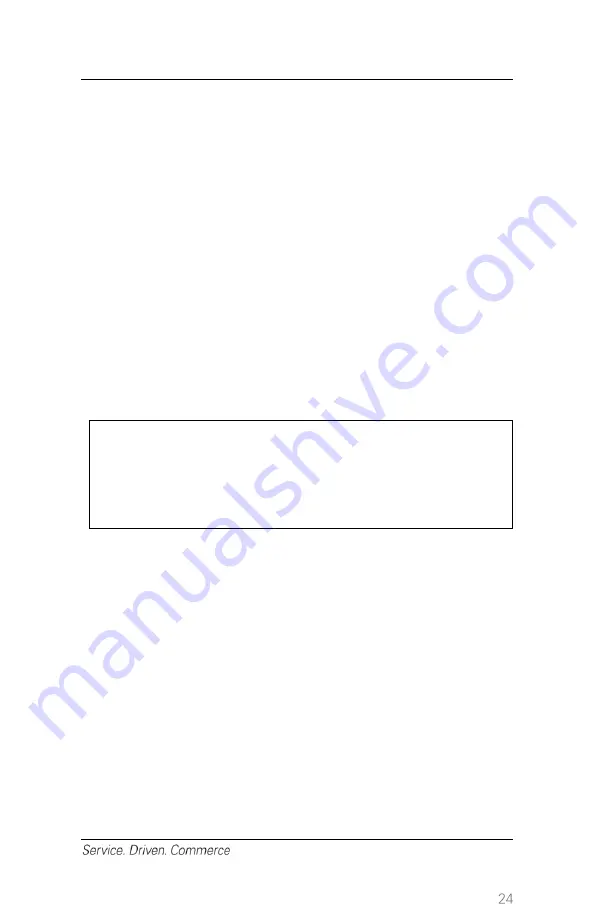
1. At the idle screen, press
[Enter]
to access the main menu.
2. Press
[2]
or use
[▼]
button to highlight
Return
and press
[Enter]
.
3. Enter manager password and press
[Enter]
.
4. Enter total return amount (including tip and cashback) and press
[Enter]
.
5. Press
[Enter]
and hand the terminal to cardholder.
6. The cardholder swipes or inserts the credit card.
7. For debit card, pass the terminal to the cardholder. The cardholder
swipes or inserts his/her debit card.
NOTE: Debit cards cannot be
manually entered.
8. The cardholder presses
[Enter]
to confirm the transaction amount.
9. The cardholder selects
[CHQ]
or
[SAV]
.
10. The cardholder enters PIN, presses
[Enter]
and hands the terminal
back to clerk.
11. The terminal starts to communicate with Global Payments. Once
the transaction is complete, the merchant copy of the receipt is
printed.
12. Press
[Enter]
to print the customer copy of the receipt.
NOTE:
Transaction password protection is highly
recommended for return transactions. Please refer to
Section 17
for password setup. The cardholder must
be present for a debit return.
11
– Performing a Settlement (Closing the
Terminal)
You should perform a terminal settlement at least once per day.
This
ensures prompt payment and reduces the chance of chargebacks.
1. At the idle screen, press
[Enter]
to access the main menu.
2. For retail merchants, press
[7]
or use
[▼]
button to scroll down to
highlight
Settlement
and press
[Enter]
; for restaurant merchants,
press
[6]
or use
[▼]
button to scroll down to highlight
Settlement
and press
[Enter]
.
3. Enter the manager password and press
[Enter]
.
4. Press
[F1]
to select
Yes
to close the current batch or
[F4]
to select
No
, or
[Cancel]
if you do not wish to settle at this time.
5. Press
[F1]
to confirm the batch totals.
Содержание iwl255
Страница 1: ...Payments Global Payments Wireless iWL255 Quick Reference Guide November 2019...
Страница 2: ......
Страница 42: ...2019 Global Payments Inc All rights reserved SM 191976 v1 0EN...






























