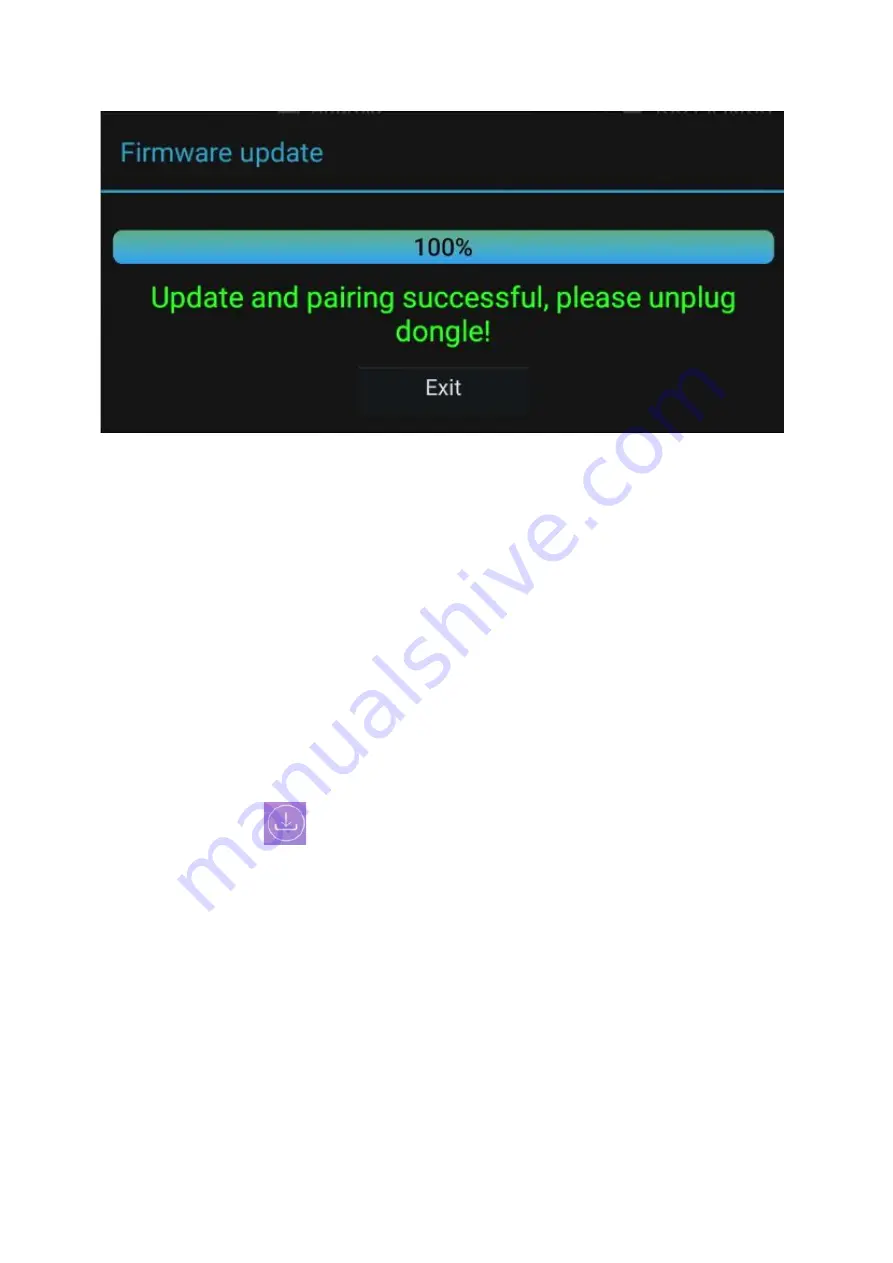
99 / 108
2.
“Pairing”
to the Base-unit is done automatically afterwards
3.
Plug out the dongle. Now, the upgrading progress is finished. Update all other dongles accordingly.
8.4 Upgrading Launcher:
Attention: The USB driver should be FAT 32 format not NTSC format.
After upgrading Base unit and Dongle, the launcher should be written with the actual launcher program for Windows, MAC
and Apps for mobile-units.
There are 2 methods to update the USB stick/launcher, including:
Method 1: Via USB stick
1.
Connect the USB drive to either USB port of base unit
.
2.
Click the
“Download” icon
in “Home Page”, pls see as below:
Содержание iShare CX
Страница 30: ...30 108 ...
Страница 31: ...31 108 Now the driver is installed iShare HX HDMI dongle ...
Страница 51: ...51 108 2 Click cast to start Chromecast function 3 Find target base unit SSID as below Click to connect ...
Страница 60: ...60 108 Settings Audio For Speaker select Virtual Meeting Audio For Microphone select Virtual Meeting Audio ...
























