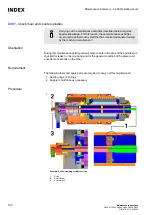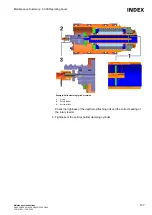Example: Tool for removing chips
Clean – after removing the cover – the space behind this cover (Figure (c)).
Avoid pushing the chips into the spaces behind the cover by using a suitable
tool such as a chip hook and brushes to remove the chips.
3.
Danger
Deflagration or flames.
Be sure to screw on the cover again.
Operation of the machine without this cover is not allowed.
The cover is part of the machine enclosure and serves also as
protection in case of a fire, in particular in case of deflagration or
to minimize exit of flames.
Example: Fig. b G220 G420
Then replace the cover (Figure (b)) and reinstall and adjust the wipers that may
have been removed.
Maintenance Summary - 4.000 Operating hours
94
Maintenance Instructions
G300.2 G320.2 G400.2 G420 G500.2 G520
DIE147EN - 17.08.2022