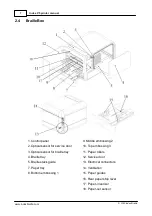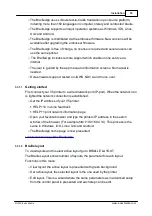20
Installation
© 2020 Index Braille
3.3.1.6
View, edit and select braille layout
In the BRAILLE LAYOUT tab, the layouts of the V5 printer are presented and the
active layout market with "Active" and green.
Function in BRAILLE LAYOUT
o
Set active layout
o
Edit layout
Starts a wizard where the steps in advanced wizard can be edited and saved.
o
Add layout.
A layout with next available number will be added. It will have the same
parameters as the Active layout and be selected as the new Active layout.
o
Delete layout
The selected layout will be deleted, it is not possible to delete Active layout.
o
Backup and Restore Layouts
§
Local, the memory of the printer
§
USB, the USB memory connected to the V5 printer
§
Distributor defaults
o
User defined paper
§
Create new paper (not supported in BrailleBox)
§
Delete paper
o
User defined tables
Liblouis text-to-braille translation tables in .ctb .cti and .tbl are supported. This
table may be selected in text-to-braille-translation in the layout.