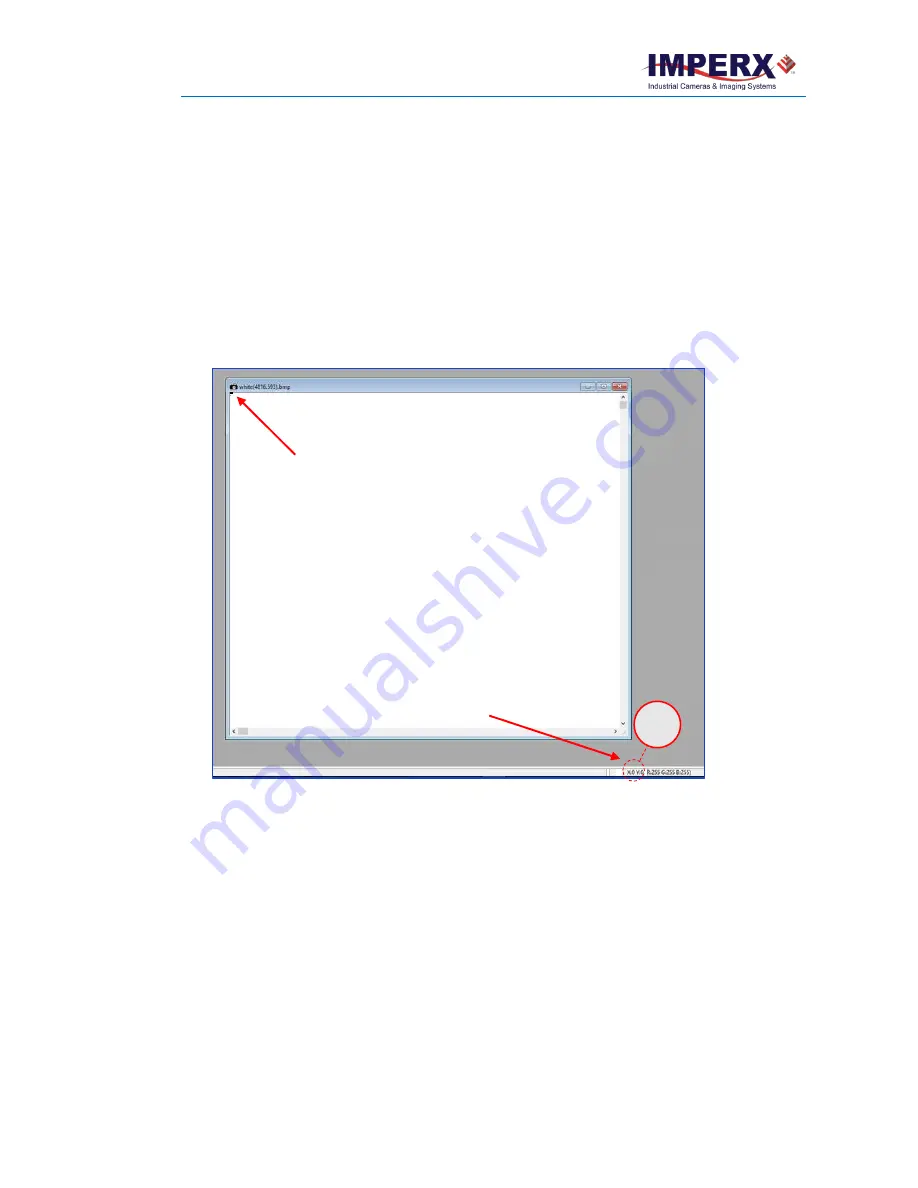
Cheetah Pregius Camera with 10 GigE Vision Interface – User Manual
October 8, 2020
Page
155
of
170
Rev 1.0
Locating and adding pixel coordinates
Follow the steps below to find first pixel coordinates, locate and adjust defective pixel
coordinates, and accurately place defective pixel coordinates into the pixel map.
STEP 1: Find the First Pixel Coordinates
Your frame grabber’s first pixel coordinates can affect the location accuracy of defective pixel
coordinates. So, you must find the image sensor’s first pixel coordinates and potentially adjust
the defective pixel coordinates based on your findings.
Click the first pixel at the upper most left corner of the screen to find your frame grabber’s first
pixel X, Y coordinates.
The coordinates will be either 0, 0 or 1, 1:
•
If your frame grabber’s first pixel coordinates are 0, 0, you should add 1 to both the X and Y
coordinates of the defective pixel.
•
If the first pixel coordinates are 1, 1, do not add 1 to either coordinate.
a.
Click the first pixel.
b. This frame grabber image shows the first
pixel coordinates as 0, 0.
X:0 Y:0






























