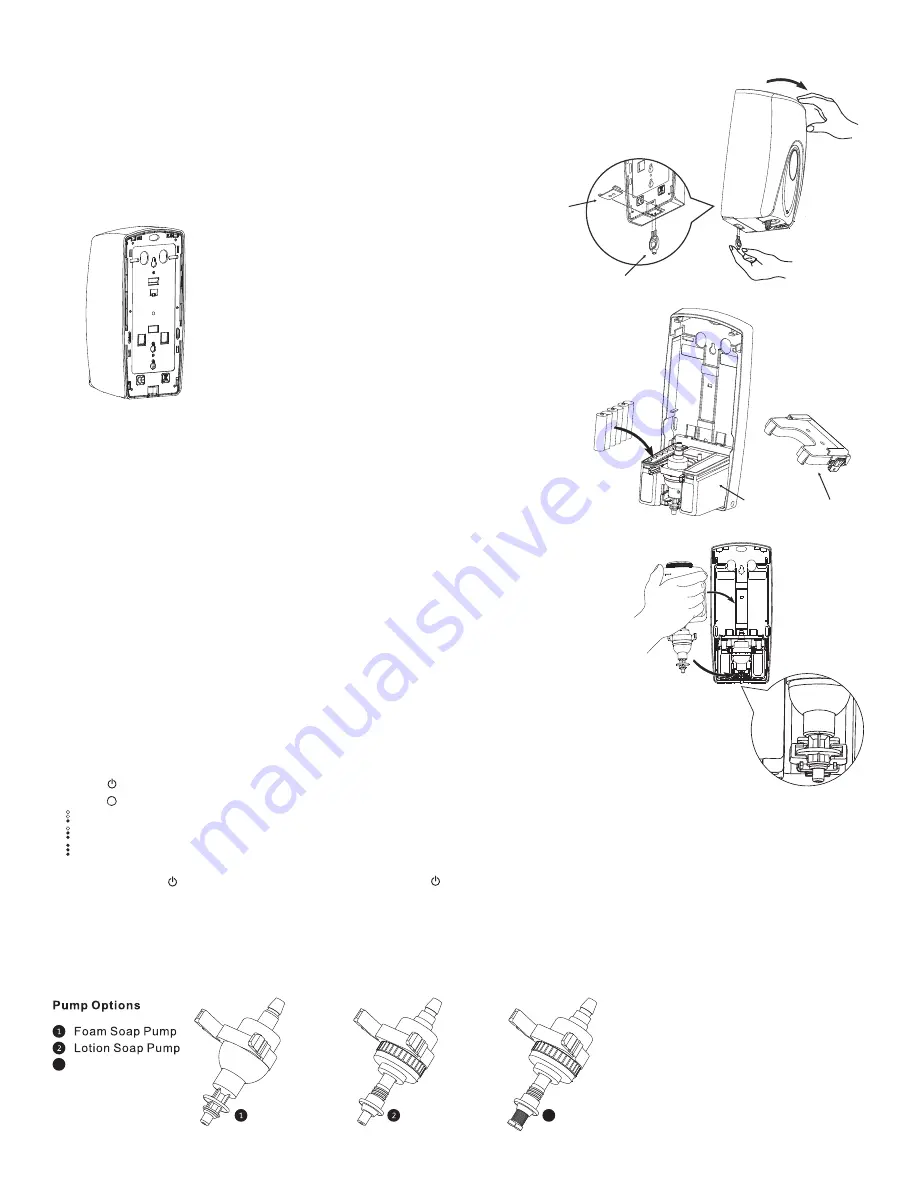
HANDS FREE SOAP DISPENSER INSTRUCTIONS
How to Open Dispenser
To open the dispenser, insert key into key holes located at the bottom of the dispenser.
Pull dispenser cover towards you from the top.
How to Setup Lock
To make a locking dispenser, remember to insert the lock into the hole at the bottom of the dispenser
BEFORE securing to the wall.
Installation Instruction
Dispenser must be mounted at least 8 inches
above any surface.
1. Hold the dispenser against the wall in the desired
location, open cover and mark screw hole locations on
the wall.
2. Install the provided anchors into drywall and secure the
dispenser with the provided screws.
Installing the Cartridge
1. Place the cartridge on top of the control box with the pump facing front and downwards.
2. Pull the pump downward and clamp into the groove of the control box. Make sure the
nozzle of the pump is fixed into the groove of the push rod. Ensure the clips on the valve
are fully seated into the control box, indicated by an audible click.
3. Close the dispenser cover. The LED indicator will blink GREEN one time and the dispenser
will be ready to use.
4. Place hand underneath the dispenser, within 5cm of the sensor. The LED will blink GREEN
and dispense soap onto your hand.
Installing Batteries
1. Open the dispenser and remove the cartridge to locate the control box.
2. Squeeze the red tabs on both sides of the control box lid and pull to remove.
3. Place six (6) AA-cell Alkaline batteries in the proper orientation and close the cover
back into place.
Sensitivity Automatic Adjustment and Warning
If the mounting distance is too close to the basin or other obstacles, the LED will blink GREEN and RED
by turns to remind the user to remove the obstacles ahead of the sensor or mount the dispenser higher.
Changing Pumps
Pumps can be easily changed. Start by pulling pump straight out from bottom of bottle, then insert
nipple of new pump into the bottle.
Insert the lock
Rear View
Insert the key
Dosage Option/Reset Counter (Located on right side of control box)
1. Press to turn the dispenser ON/OFF.
2. Press to choose the dosage.
one dose every time
two doses every time
three doses every time
The RED LED will blink frequently when the voltage is low.
User should press to OFF, then replace the batteries. Press again to turn back ON.
After this, the LED will become normal.
3
Spray Pump
3
Control
Box
Control
Box Lid


