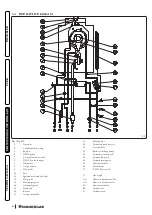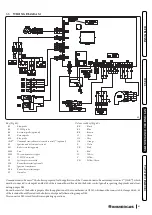75
INS
TALLER
U
SER
M
AINTEN
AN
CE
TECHNI
CI
AN
TECHNI
CAL
D
AT
A
3.13 P.C.B. PROGRAMMING
The device is prepared for possible programming of several operation parameters.
By modifying these parameters as described below, the device can be adapted according to specific needs.
54
To access the programming phase, press and hold the buttons “
” and “
” for more than 5 seconds, the display shows two dashes “--” flashing.
55
Now enter the password “69” to access the parameter menu.
To enter the first digit, use the buttons to adjust the DHW “
”; to enter the
second digit, use the buttons to adjust the central heating temperature “
”.
56
To confirm the password “69” and access the menu, press the “ ”.
57
Once in the menu, you can cyclically scroll the submenus by pressing the
D.H.W. buttons “
”, to access the menu press the button “ ”.