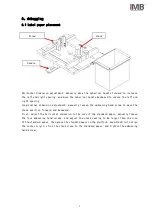全自动热转移印标机
Automatic heat transfer marking machine
(MB4006A)
使用说明书
Instruction Manual
常州智谷机电科技有限公司
CHANGZHOU WISDOM & VALLEY ELECTRICAL TECHNOLOGY CO.,LTD
在使用本设备之前请先阅读本使用说明书.
Please read the operation manual of the touch
screen interface before using the device
请将本使用说明书放在便于查阅的地方保管
Please keep this operation manual of touch screen
interface in convenient place for referenc
2022.04.03
版本信息/ Version
Содержание MB4006A
Страница 3: ...ENGLISH...
Страница 10: ...6 a Boot interface b Main interface...
Страница 16: ...12 7 Electrical wiring 7 1 Electronic control...
Страница 17: ...13 7 2 Air control...