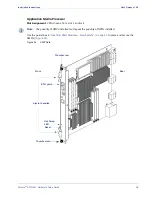Selenio
TM
VMG-14+ Hardware Setup Guide
41
Installation Instructions
Gen2 Release 1.4.0
Use
ESD
Protection
Ground yourself by attaching the plug from the ESD wrist strap to one of the ESD jacks on the chassis
(
).
Warning!
Danger of electrostatic discharge. Static electricity can harm delicate components inside the
Selenio VMG. An ESD wrist strap must be worn before unpacking or exchanging any part or
electric component.
Installing
the
Chassis
at
the
Operations
Rack
Note:
To keep the chassis weight down, do not load the modules until the chassis is secured at the rack.
Do, not, however, remove the power modules, SCMs, or fan trays.
Caution:
Do NOT use module handles to lift the VMG system. The handles provided on the fan trays,
PEMs, or cable trays cannot support the weight of the chassis.
1.
From the front of the rack, guide the chassis into the rack space until the chassis flanges are flush
against the rack, and the mounting holes are aligned.
-
One person should hold the chassis from the front.
-
The other person should work from the chassis rear to guide the chassis onto to the chassis
shelf.
2.
Using eight (8) chassis rack mount screws, secure the chassis into the rack, tightening each screw
incrementally until all four are evenly snug-tight.
Inserting
VMG
Modules—New
System
This section provides basic guidelines for inserting modules for a new system. Steps in this section
should be used after each module has been removed from its shipping carton and inspected.
Note:
For instructions about how to handle module with a live system, see
and
“Handling Application Modules-Live System” on page 61
.
1.
At the card, extend the ejector levers fully by releasing the thumbscrew.
2.
Hold both ejector handles and carefully align the module to the slot as you guide it toward the
backplane:
-
Align the edge of the module with the slot track in the chassis.
-
Ensure that the alignment pins on the card are aligned with the corresponding holes on the
chassis before pushing the card into the backplane connector (
).
Note:
It is not advisable to apply pressure directly to the faceplate when inserting the card into the slot.
Always use the ejector handles.