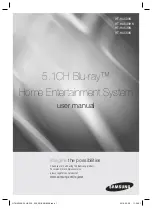102
Cinemage User Manual
Version 4.1.x ©2010
Web Browser Menus
The web server can be utilized to control the Cinemage unit from a remote location.
The web server accesses the most common features of the Cinemage unit, but does
not enable full functionality. The web server will not display hyperlinks to options that
are not enabled on the monitor that you are accessing. In order to make full use of the
web service either File Sharing or Remote File Setup must be enabled and configured.
For more information on these utilities please refer to their respective sections within
this manual. With the web server enabled on the Cinemage unit, navigate to
http://cinetal-******/pda/default.aspx
in your web browser, with ****** being the last six
digits of the unit’s serial number, also the unit’s machine name. The following web page
will be displayed: