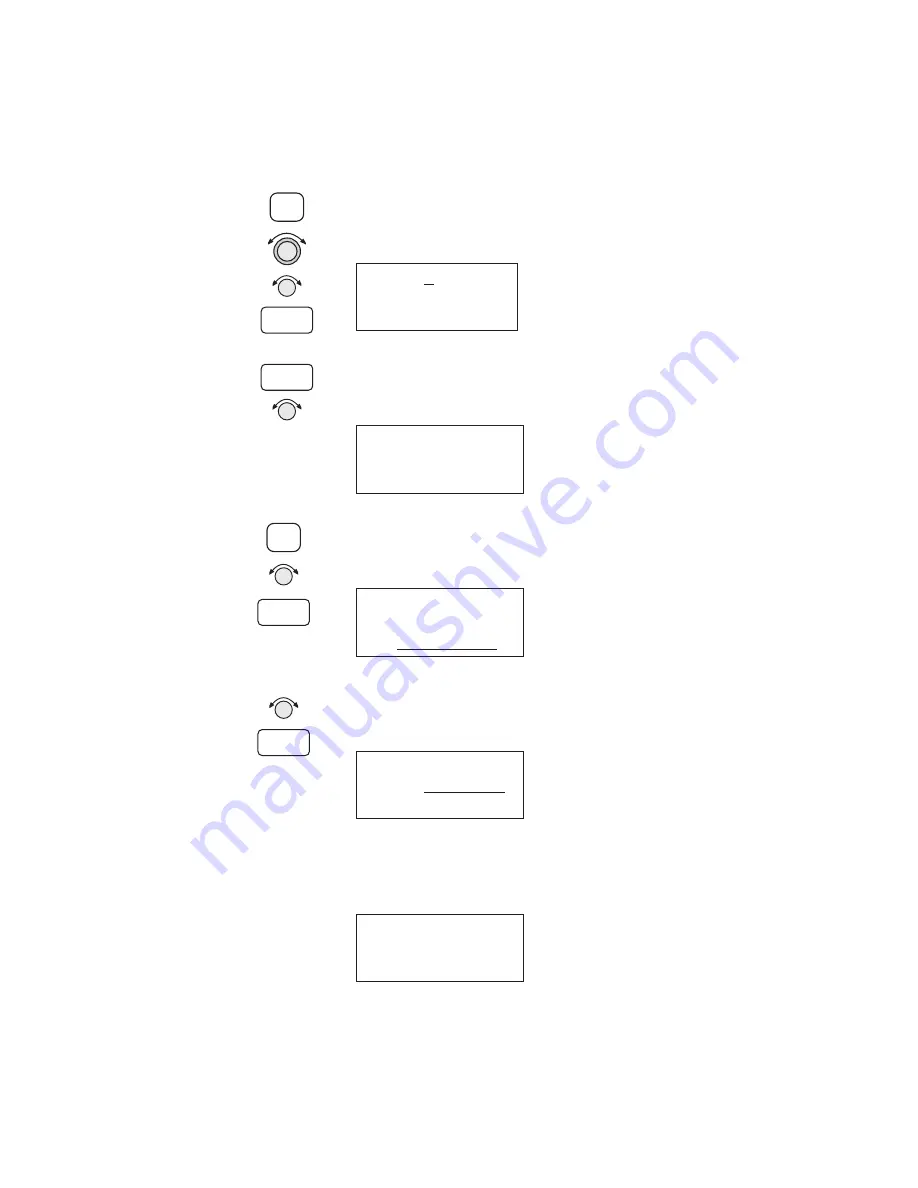
2. Press SEL and then use the LARGE and SMALL
knobs to enter a new plan name. After entering the
name, press ENTER.
PLAN 9__
Enter a New
Plan Name
3. Press ENTER a second time or turn the SMALL
knob twice to return to the Inactive Flight Plan
name page. Don’t insert any waypoints.
PLAN 9
0.0nm
Dest wpt: ——
Inactive
·
4. Press SEL and turn the SMALL knob to show the
Copy Plan? option. The option will flash. Press
ENTER.
PLAN 9
0.0nm
Dest wpt: ——
Copy Plan?
5. Choose the Active flight plan from the list of flight
plans with the SMALL knob. The flight plan name
will flash. Press ENTER.
PLAN 9
0.0nm
Copy: *Active*
Copy Plan
6. Your new flight plan now has the contents of the
Active flight plan copied into it. Your Active flight
plan is not affected.
PLAN 9
204nm
Dest Wpt: PDX
Inactive
·
109
Flight Plan Functions
SEL
ENTER
ENTER
ENTER
ENTER
SEL
Содержание Apollo GX 50
Страница 1: ......
Страница 17: ...I 270 K 270 L 270 M 270 N 271 O 272 P 272 R 272 S 273 T 273 U 274 V 274 W 274 xv ...
Страница 18: ...xvi ...
Страница 88: ...Notes 70 Moving Map Functions ...






























