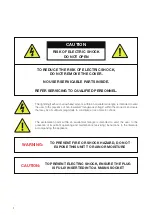Содержание HOME GUARD HGNVK85304
Страница 1: ...Made in China Helpdesk Technical Support www iget eu cs helpdesk centrum cs https helpdesk intelek cz...
Страница 6: ...CONNECTING YOUR SYSTEM 1 4...
Страница 15: ...2 BASIC OPERATION 13...
Страница 24: ...3 CONNECTING SMART DEVICE 22...
Страница 30: ...CONNECTING TO PC MAC 4 28...
Страница 38: ...5 TECHNICAL SUPPORT 36...