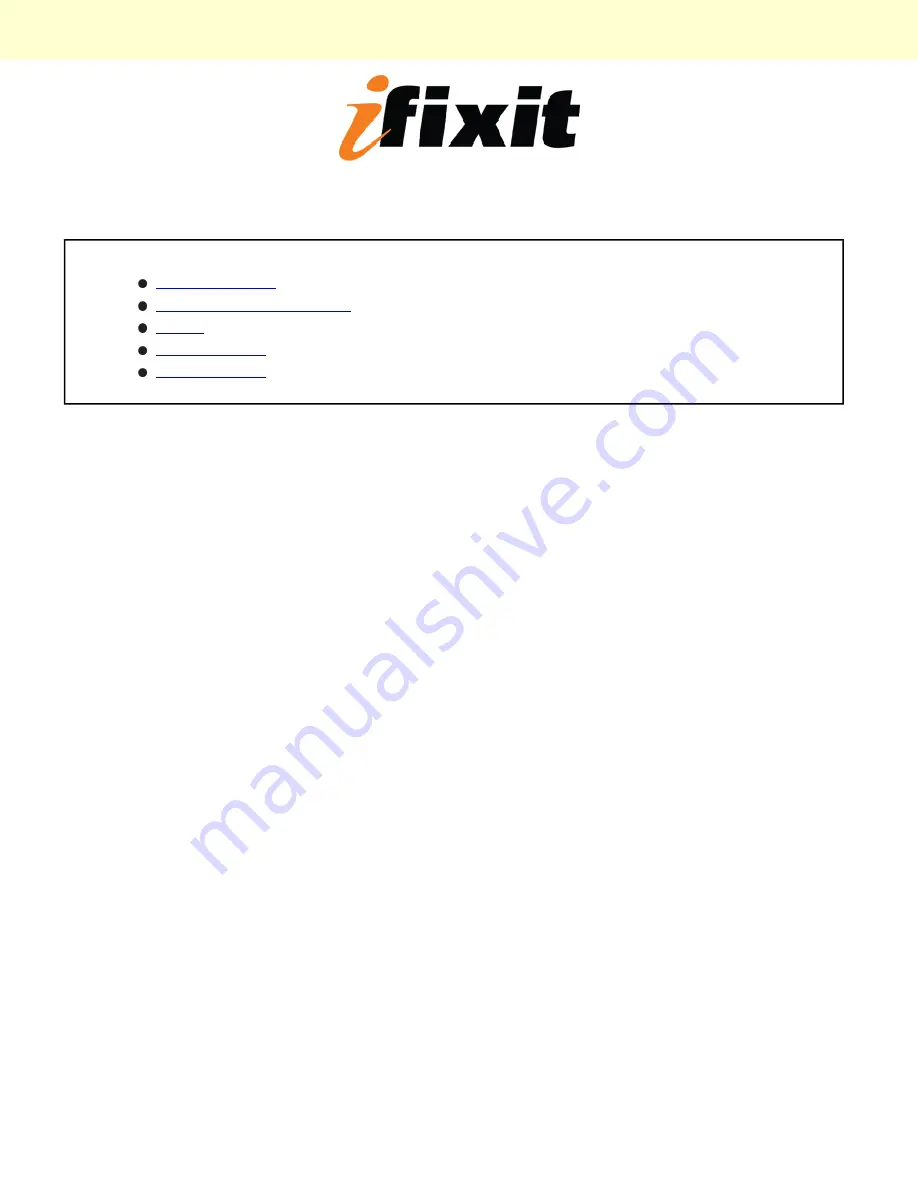
Installing Mac mini Model A1347 IR Sensor
Tools used in this guide
2mm Hex Screwdriver
Mac mini Logic Board Removal Tool
Spudger
T6 Torx Screwdriver
T8 Torx Screwdriver
Installing Mac mini Model A1347 IR Sensor
© 2010 iFixit — CC BY-NC-SA
www.iFixit.com
Page 1 of 14