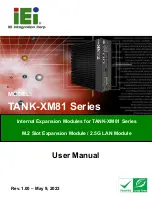External Expansion Accessories for TANK-XM81 Series
Expansion Chassis / Backplane / Power Module
External Expansion Accessories for TANK-XM81 Series
Expansion Chassis / Backplane / Power Module
MODEL:
Rev. 1.00
–
May 9, 2023
User Manual
TANK-XM81 Series
Internal Expansion Modules for TANK-XM81 Series
M.2 Slot Expansion Module / 2.5G LAN Module
MODEL:
Содержание TANK-XM81 Series
Страница 2: ...Page II Internal expansion products Revision Date Version Changes May 9 2023 1 00 Initial release...
Страница 9: ...Internal expansion products Page 1 Chapter 1 1 Introduction...
Страница 14: ...Page 6 Internal expansion products Chapter 2 2 Unpacking...
Страница 17: ...Internal expansion products Page 9 Chapter 3 3 Installation...
Страница 23: ...Internal expansion products Page 15 Chapter 4 4 System Motherboard...