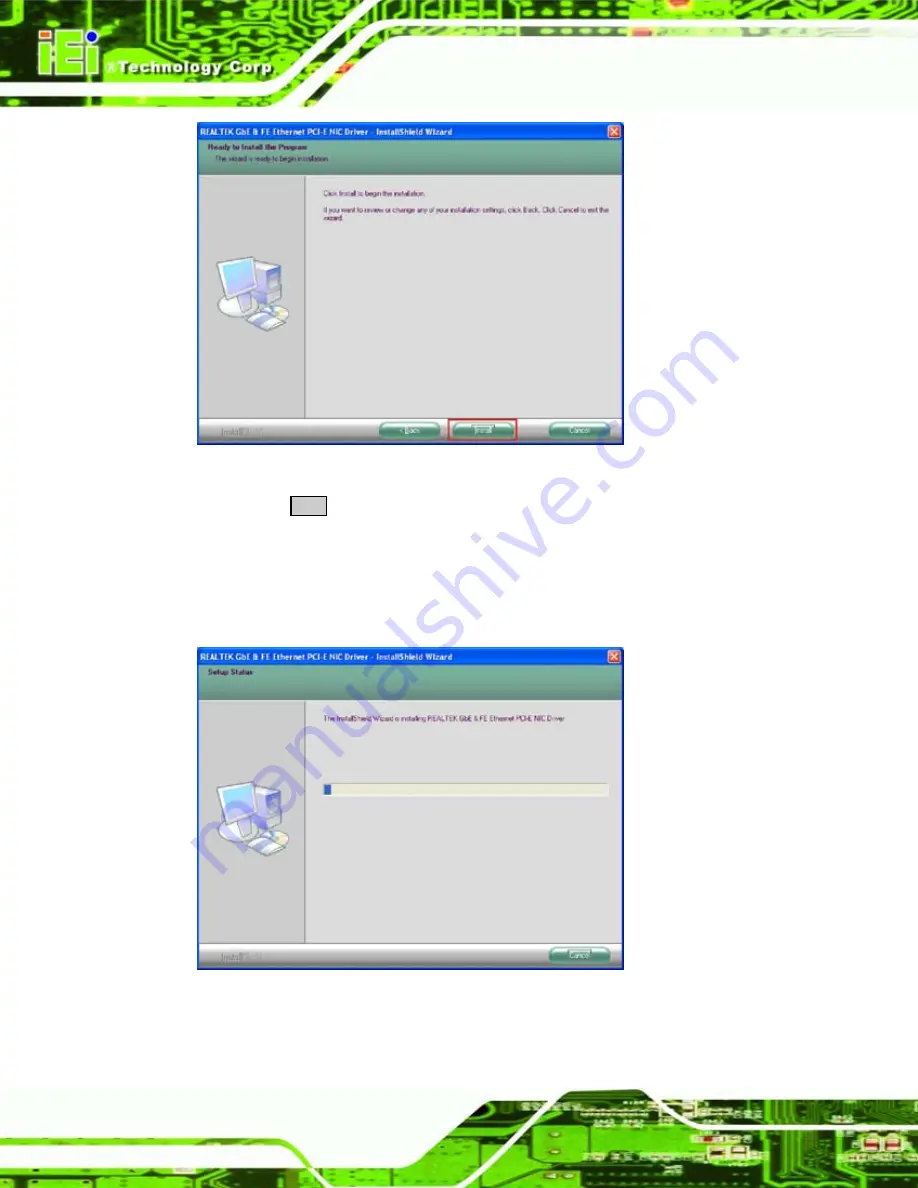
PCISA-945GSE CPU Card
Page 136
Figure 6-17: LAN Driver Welcome Screen
Step 41:
Click
N
EXT
to proceed with the installation.
Step 42:
The program begins to install.
Step 43:
The installation progress can be monitored in the progress bar shown in
Figure 6-18.
Figure 6-18: LAN Driver Installation
Step 44:
When the driver installation is complete, the screen in Figure 6-19 appears.
Содержание PCISA-945GSE
Страница 18: ......
Страница 19: ...PCISA 945GSE CPU Card Page 1 Chapter 1 1 Introduction...
Страница 28: ...PCISA 945GSE CPU Card Page 10 Chapter 2 2 Unpacking...
Страница 33: ...PCISA 945GSE CPU Card Page 15 Chapter 3 3 Connectors...
Страница 62: ...PCISA 945GSE CPU Card Page 44 Chapter 4 4 Installation...
Страница 90: ...PCISA 945GSE CPU Card Page 72 Chapter 5 5 BIOS Setup...
Страница 95: ...PCISA 945GSE CPU Card Page 77 BIOS Menu 2 Advanced...
Страница 131: ...PCISA 945GSE CPU Card Page 113 NOTE Only installed floppy drives are shown in the list BIOS Menu 20 Removable Drives...
Страница 142: ...PCISA 945GSE CPU Card Page 124 Chapter 6 6 Software Installation...
Страница 168: ...PCISA 945GSE CPU Card Page 150 Appendix A A BIOS Options...
Страница 172: ...PCISA 945GSE CPU Card Page 154 Appendix B B Terminology...
Страница 176: ...PCISA 945GSE CPU Card Page 158 Appendix C C Digital I O Interface...
Страница 179: ...PCISA 945GSE CPU Card Page 161 Appendix D D Watchdog Timer...
Страница 182: ...PCISA 945GSE CPU Card Page 164 Appendix E E Address Mapping...
Страница 184: ...PCISA 945GSE CPU Card Page 166 Figure E 3 Input Output 2 of 2...
Страница 185: ...PCISA 945GSE CPU Card Page 167 E 3 Interrupt Request IRQ Figure E 4 Interrupt Request IRQ...
Страница 186: ...PCISA 945GSE CPU Card Page 168 E 4 Memory Figure E 5 Memory...
Страница 187: ...PCISA 945GSE CPU Card Page 169 Appendix F F Hazardous Materials Disclosure...






























