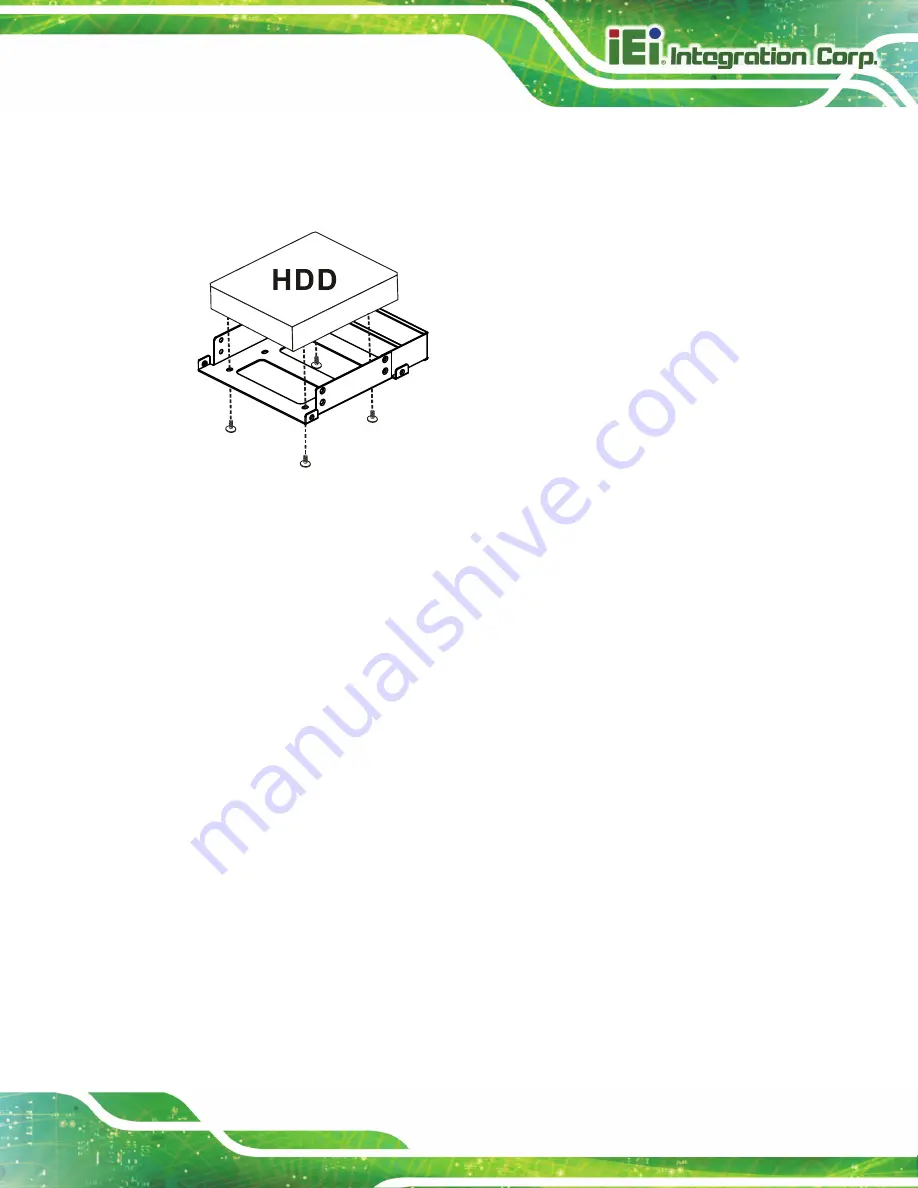
PAC-400AI-C236 Embedded System
Page 17
Step 4:
Mount a 3.5" HDD onto the 3.5" drive bracket. To secure the HDD to the HDD
bracket, insert four retention screws from the bottom surface of the HDD
bracket.
Figure 3-4: 3.5" HDD Retention Screws
Step 5:
Reinstall the drive bracket and reinsert the four previously removed retention
screws.
Step 6:
Connect the HDD power connector and SATA connector.
3.4 PCIe Mini Card Installation (mSATA)
The PAC-400AI-C236 has one full-size/half-size PCIe Mini slot on the motherboard. To
install a full-size module, follow the instructions below.
Step 1:
Remove the internal access panel from the PAC-400AI-C236. See
Section 3.2
Step 2:
Locate the PCIe Mini slot on the motherboard (Figure 3-5).
Содержание PAC-400AI-C236
Страница 10: ......
Страница 11: ...PAC 400AI C236 Embedded System Page 1 Chapter 1 1 Introduction ...
Страница 18: ...PAC 400AI C236 Embedded System Page 8 Chapter 2 2 Unpacking ...
Страница 23: ...PAC 400AI C236 Embedded System Page 13 Chapter 3 3 Installation ...
Страница 40: ...PAC 400AI C236 Embedded System Page 30 Chapter 4 4 Troubleshooting and Maintenance ...
Страница 47: ...PAC 400AI C236 Embedded System Page 37 Chapter 5 5 BIOS ...
Страница 85: ...PAC 400AI C236 Embedded System Page 75 Chapter 6 6 Interface Connectors ...
Страница 89: ...PAC 400AI C236 Embedded System Page 79 Appendix A A Regulatory Compliance ...
Страница 94: ...PAC 400AI C236 Embedded System Page 84 Appendix B B Safety Precautions ...
Страница 100: ...PAC 400AI C236 Embedded System Page 90 Appendix C C Digital I O Interface ...
Страница 103: ...PAC 400AI C236 Embedded System Page 93 Appendix D D Watchdog Timer ...
Страница 106: ...PAC 400AI C236 Embedded System Page 96 Appendix E E Error Beep Code ...
Страница 108: ...PAC 400AI C236 Embedded System Page 98 Appendix F F Hazardous Materials Disclosure ...
















































