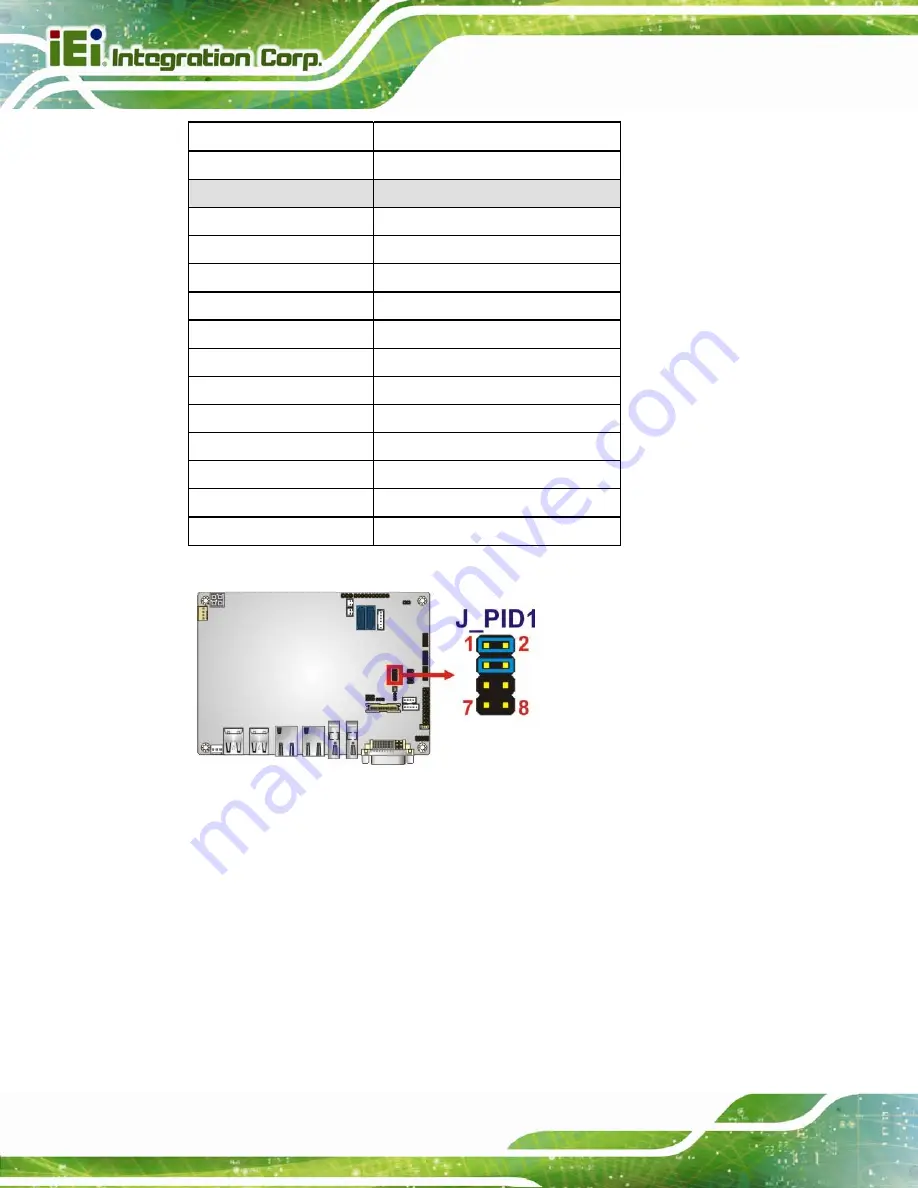
NANO-QM770 EPIC SBC
Page 50
Pin Description
3-4
1024 X 768 (18bit)
1-2 & 3-4
1024 X 768 (24bit) Default
5-6
1280 X 800 (24bit)
1-2 & 5-6
1280 X 1024 (48bit)
3-4 & 5-6
1366 X 768 (24bit)
1-2 & 3-4 & 5-6
1440 X 900 (48bit)
7-8
1400 X 1050 (48bit)
1-2 & 7-8
1600 X 900 (48bit)
3-4 & 7-8
1600 X 1200 (48bit)
1-2 & 3-4 & 7-8
1680 X 1050 (48bit)
5-6 & 7-8
1920 X 1080 (48bit)
1-2 & 5-6 & 7-8
1920 X 1200 (48bit)
3-4 & 5-6 & 7-8
2048 X 1536 (48bit)
1-2 & 3-4 & 5-6 & 7-8
LVDS disabled
Table 4-7: LVDS Screen Resolution Jumper Settings
Figure 4-8: LVDS Resolution Selection Jumper Location
4.5.7 PCIe Mini/mSATA Mode Selection
Jumper Label:
MSATA_SW
Jumper Type:
2-pin header, p=2.00mm
Jumper Settings:
See
Jumper Location:
See
Sets the PCIe Mini slot (M_PCIE1) as the PCIe Mini card slot or mSATA drive slot.
Содержание NANO-QM770-R10
Страница 15: ...NANO QM770 EPIC SBC Page 1 Chapter 1 1 Introduction...
Страница 18: ...NANO QM770 EPIC SBC Page 4 Figure 1 3 Connectors Solder Side...
Страница 23: ...NANO QM770 EPIC SBC Page 9 Chapter 2 2 Packing List...
Страница 28: ...NANO QM770 EPIC SBC Page 14 Chapter 3 3 Connector Pinouts...
Страница 54: ...NANO QM770 EPIC SBC Page 40 Chapter 4 4 Installation...
Страница 72: ...NANO QM770 EPIC SBC Page 58 Chapter 5 5 BIOS...
Страница 106: ...NANO QM770 EPIC SBC Page 92 6 Software Drivers Chapter 6...
Страница 130: ...NANO QM770 EPIC SBC Page 116 Appendix A A Regulatory Compliance...
Страница 132: ...NANO QM770 EPIC SBC Page 118 Appendix B B BIOS Options...
Страница 135: ...NANO QM770 EPIC SBC Page 121 Appendix C C Terminology...
Страница 139: ...NANO QM770 EPIC SBC Page 125 Appendix D D Digital I O Interface...
Страница 142: ...NANO QM770 EPIC SBC Page 128 Appendix E E Hazardous Materials Disclosure...













































