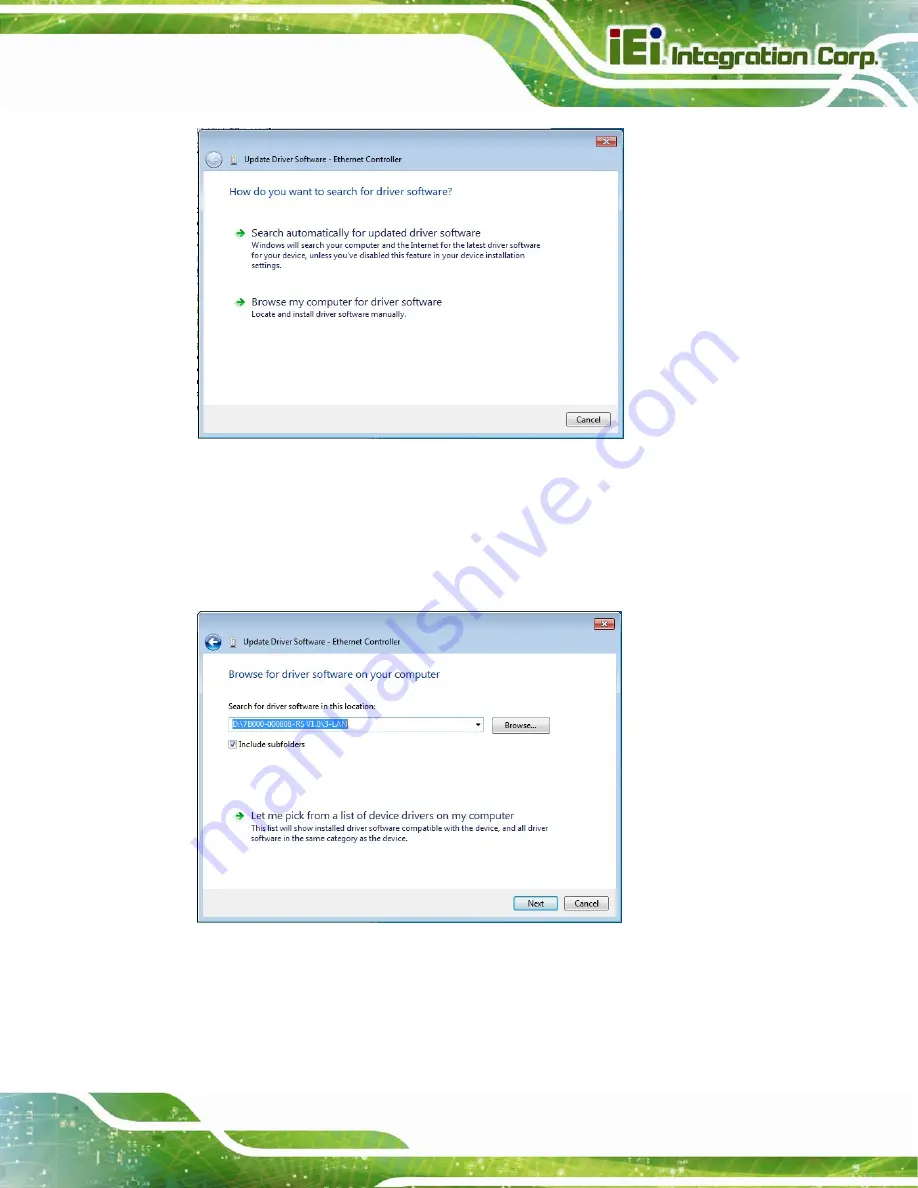
NANO-QM770 EPIC SBC
Page 103
Figure 6-15: Update Driver Software Window
Step 8:
Select “Browse my computer for driver software” and click
N
EXT
to continue.
Step 9:
Click Browse to select “
X:\3-LAN
” directory in the
Locate File
window, where
“
X:\”
is the system CD drive. (
Figure 6-16: Locate Driver Files
Step 10:
Click
N
EXT
to continue.
Step 11:
Driver Installation is performed as shown in
.
Содержание NANO-QM770-R10
Страница 15: ...NANO QM770 EPIC SBC Page 1 Chapter 1 1 Introduction...
Страница 18: ...NANO QM770 EPIC SBC Page 4 Figure 1 3 Connectors Solder Side...
Страница 23: ...NANO QM770 EPIC SBC Page 9 Chapter 2 2 Packing List...
Страница 28: ...NANO QM770 EPIC SBC Page 14 Chapter 3 3 Connector Pinouts...
Страница 54: ...NANO QM770 EPIC SBC Page 40 Chapter 4 4 Installation...
Страница 72: ...NANO QM770 EPIC SBC Page 58 Chapter 5 5 BIOS...
Страница 106: ...NANO QM770 EPIC SBC Page 92 6 Software Drivers Chapter 6...
Страница 130: ...NANO QM770 EPIC SBC Page 116 Appendix A A Regulatory Compliance...
Страница 132: ...NANO QM770 EPIC SBC Page 118 Appendix B B BIOS Options...
Страница 135: ...NANO QM770 EPIC SBC Page 121 Appendix C C Terminology...
Страница 139: ...NANO QM770 EPIC SBC Page 125 Appendix D D Digital I O Interface...
Страница 142: ...NANO QM770 EPIC SBC Page 128 Appendix E E Hazardous Materials Disclosure...






























