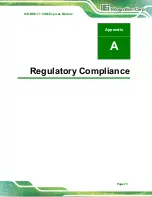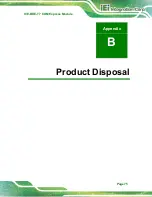ICE-BDE-T7 COM Express Module
Page 72
NOTE:
The content of the CD may vary throughout the life cycle of the product
and is subject to change without prior notice. Visit the IEI website or
contact technical support for the latest updates.
6.1 Software Installation
All the drivers for the ICE-BDE-T7 are on the CD that came with the system. To install the
drivers, please follow the steps below.
Step 1:
Insert the CD that came with the system into a CD drive connected to the
system.
NOTE:
If the installation program doesn't start automatically:
Click "Start->Computer->CD Drive->autorun.exe"
Step 2:
The driver main menu appears.
Step 3:
Click ICE-BDE-T7.
Step 4:
The list of drivers appears.
Step 5:
Install all of the necessary drivers in the menu.
Содержание ICE-BDE-T7
Страница 11: ...ICE BDE T7 COM Express Module Page 1 Chapter 1 1 Introduction...
Страница 19: ...ICE BDE T7 COM Express Module Page 9 Chapter 2 2 Packing List...
Страница 23: ...ICE BDE T7 COM Express Module Page 13 Chapter 3 3 Connectors...
Страница 40: ...ICE BDE T7 COM Express Module Page 30 Chapter 4 4 Installation...
Страница 46: ...ICE BDE T7 COM Express Module Page 36 Chapter 5 5 BIOS...
Страница 81: ...ICE BDE T7 COM Express Module Page 71 6 Software Drivers Chapter 6...
Страница 83: ...ICE BDE T7 COM Express Module Page 73 Appendix A A Regulatory Compliance...
Страница 85: ...ICE BDE T7 COM Express Module Page 75 B Product Disposal Appendix B...
Страница 87: ...ICE BDE T7 COM Express Module Page 77 Appendix C C BIOS Options...
Страница 90: ...ICE BDE T7 COM Express Module Page 80 Appendix D D Digital I O Interface...
Страница 93: ...ICE BDE T7 COM Express Module Page 83 Appendix E E Watchdog Timer...
Страница 96: ...ICE BDE T7 COM Express Module Page 86 Appendix F F Hazardous Materials Disclosure...