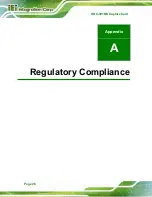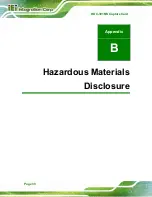HDC-301MS Capture Card
Page 23
3.2.4 Assign Keyboard Shortcut
The user can assign a keyboard shortcut for the REC button to start recording or stop
recording in HD Capture. To assign keyboard shortcuts, following the steps below.
Step 1:
Click
button (
⑥
). The following window appears.
Figure 3-13: Keyboard Shortcut Setup Window
Step 2:
Click on the empty field and press the combination of keys that you want to
assign.
Step 3:
Close the window to save the settings.
WARNING:
Do not assign the keyboard shortcuts defined in Windows system
(such as Ctrl+C or Ctrl+V) to IEI HD Capture application. Otherwise, it
will cause conflict and make the Windows shortcuts stop working while
running IEI HD Capture.
Содержание HDC-301MS
Страница 8: ......
Страница 9: ...HDC 301MS Capture Card Page 1 Chapter 1 1 Introduction...
Страница 15: ...HDC 301MS Capture Card Page 7 Chapter 2 2 Hardware Installation...
Страница 20: ...Page 12 HDC 301MS Capture Card Chapter 3 3 IEI HD Capture Windows...
Страница 34: ...Page 26 HDC 301MS Capture Card Chapter 4 4 FAQ...
Страница 36: ...Page 28 HDC 301MS Capture Card Appendix A A Regulatory Compliance...
Страница 38: ...Page 30 HDC 301MS Capture Card Appendix B B Hazardous Materials Disclosure...