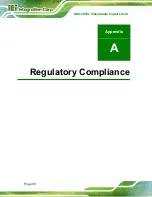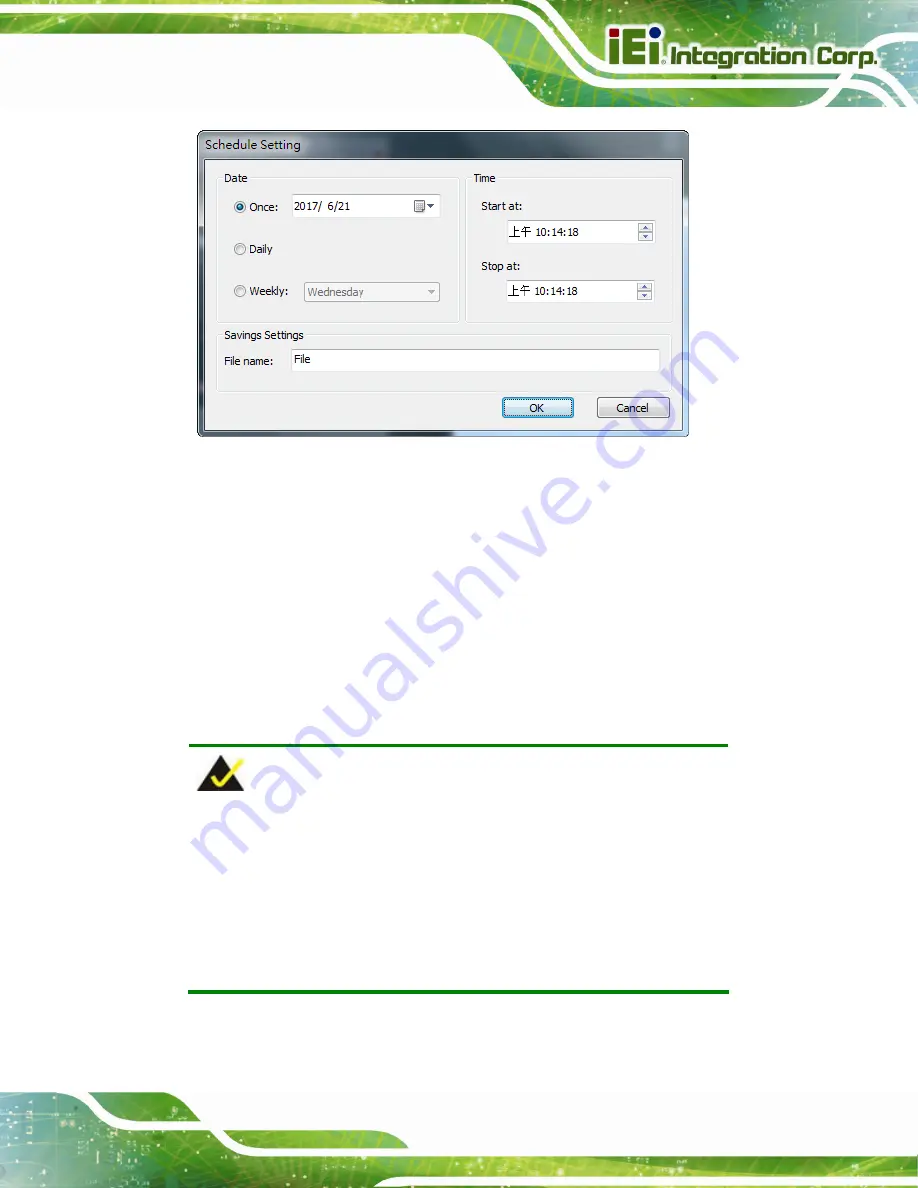
HDC-301EL Video/Audio Capture Card
Page 27
Figure 3-15: Schedule Setting Window
Step 3:
To perform the scheduled recoding for one time, select
Once
and specify the
date on the left side of the window.
To perform the scheduled recoding daily or weekly for the specified duration,
select
Daily
or
Weekly
.
Step 4:
Specify the start time and the stop time on the right side of the window.
Step 5:
Specify the name of the schedule. Click
OK
to save the settings and exit.
NOTE:
An alert message will prompt when the hard disk space is less than
30 GB; another alert will prompt when the disk space is less than
500 MB.
The bitrate of the scheduled recording is corresponding to the bitrate
set in the recording quality (
⑤
).
The maximum number of scheduled tasks is 336.
Содержание HDC-301EL-R10
Страница 8: ...HDC 301EL Video Audio Capture Card Page 1 Chapter 1 1 Introduction...
Страница 15: ...Page 8 HDC 301EL Video Audio Capture Card Chapter 2 2 Hardware Installation...
Страница 21: ...Page 14 HDC 301EL Video Audio Capture Card Chapter 3 3 IEI HD Capture Windows...
Страница 35: ...Page 28 HDC 301EL Video Audio Capture Card Chapter 4 4 FAQ...
Страница 37: ...Page 30 HDC 301EL Video Audio Capture Card Appendix A A Regulatory Compliance...
Страница 39: ...Page 32 HDC 301EL Video Audio Capture Card Appendix B B Hazardous Materials Disclosure...