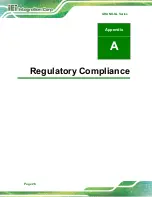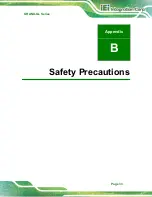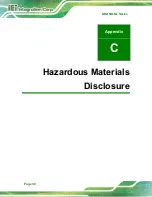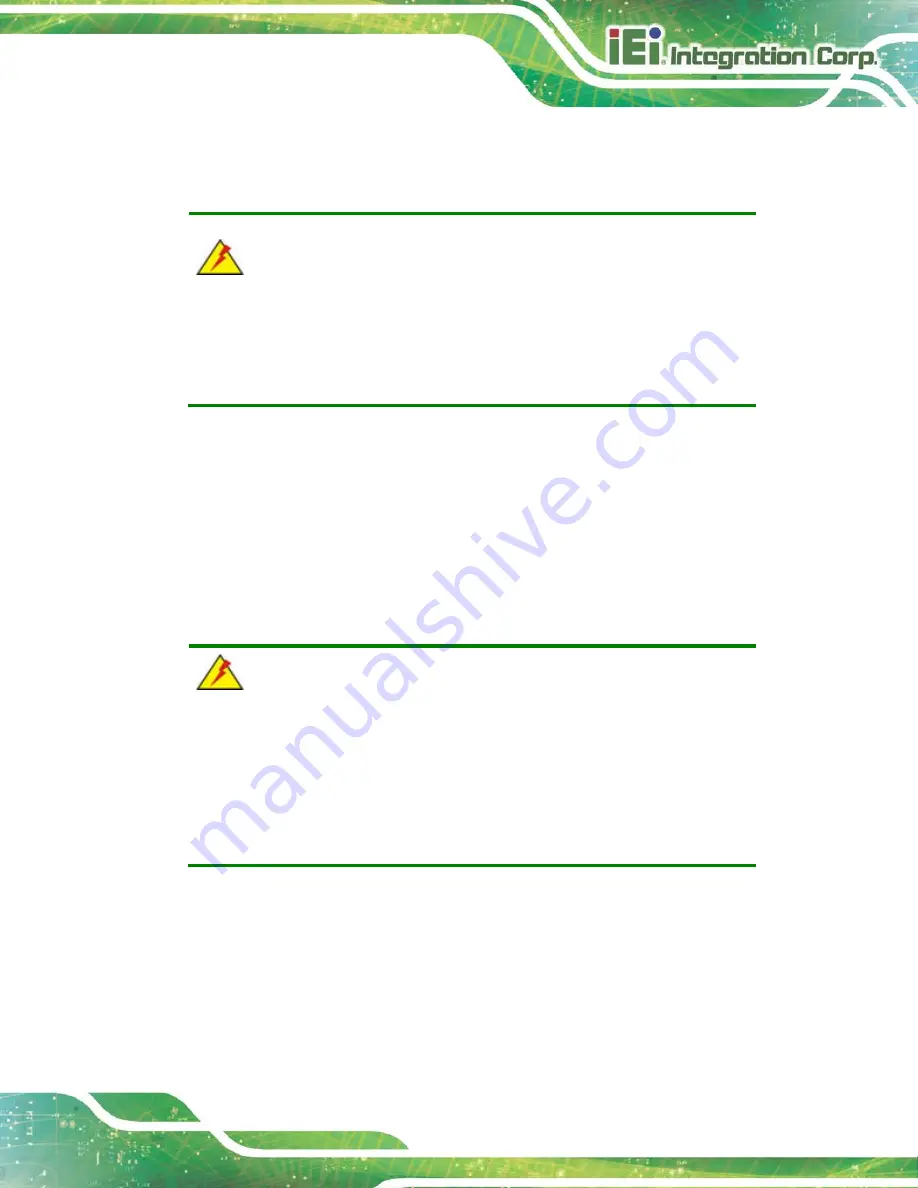
GRAND-GL Series
Page 23
3.7 Power-On Procedure
3.7.1 Installation Checklist
WARNING:
Make sure a power supply with the correct input voltage is being fed into
the system. Incorrect voltages applied to the system may cause damage to
the internal electronic components and may also cause injury to the user.
To power on the GRAND-GL, please make sure of the following:
The HDD/SSD is installed
The LAN cable is connected
The power cables are plugged in
The system is securely mounted
3.7.2 Power-on Procedure
WARNING:
1. Make sure a power supply with the correct input voltage is being fed into
the system. Incorrect voltages applied to the system may cause damage to
the internal electronic components and may also cause injury to the user.
2. Ensure to connect the power cord to a socket-outlet with earthing
connection.
To power-on the GRAND-GL please follow the steps below:
Step 1:
Connect the power source to the power input jack(s).
Содержание GRAND-GL Series
Страница 2: ...GRAND GL Series Page ii Revision Date Version Changes December 10 2020 1 00 Initial release...
Страница 9: ...GRAND GL Series Page 1 Chapter 1 1 Introduction...
Страница 11: ...GRAND GL Series Page 3 1 3 Front Panel 1 Status LED 3 LAN LED 2 Drive status LED 4 Power button...
Страница 13: ...GRAND GL Series Page 5 1 5 System Board 1 PCIe 2 0 x2 slot 3 Memory slot 2 2 Memory slot 1...
Страница 17: ...GRAND GL Series Page 9 Chapter 2 2 Unpacking...
Страница 20: ...GRAND GL Series Page 12 Chapter 3 3 Installation...
Страница 33: ...GRAND GL Series Page 25 Chapter 4 4 Maintenance...
Страница 36: ...GRAND GL Series Page 28 Appendix A A Regulatory Compliance...
Страница 41: ...GRAND GL Series Page 33 Appendix B B Safety Precautions...
Страница 46: ...GRAND GL Series Page 38 Appendix C C Hazardous Materials Disclosure...