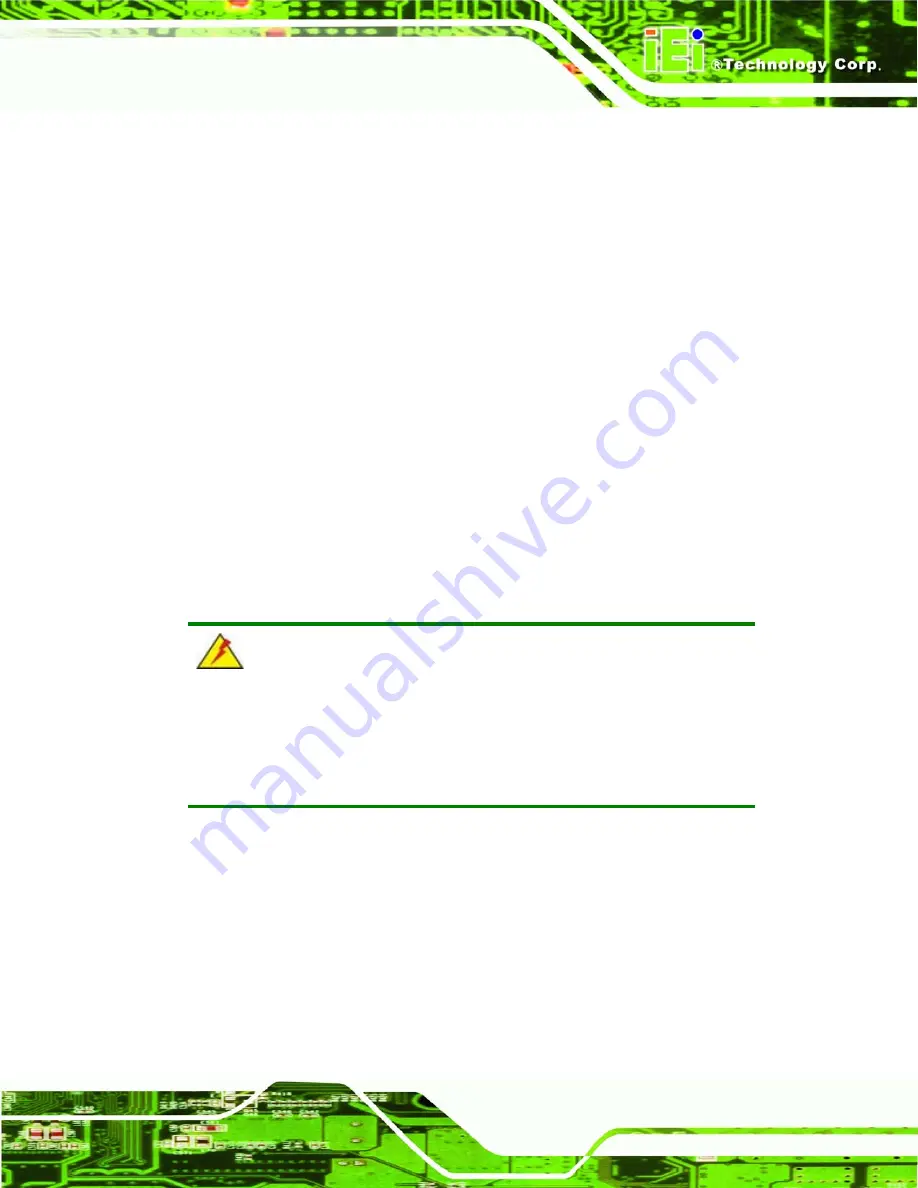
ECK-3692G Embedded System
Page 49
o
Count
: The number of CPUs on the motherboard
System Memory
: Displays the auto-detected system memory.
o
Size
: Lists memory size
The System Overview field also has two user configurable fields:
System Time [xx:xx:xx]
Use the
System Time
option to set the system time. Manually enter the hours, minutes
and seconds.
System Date [xx/xx/xx]
Use the
System Date
option to set the system date. Manually enter the day, month and
year.
5.3 Advanced
Use the
Advanced
) to configure the CPU and peripheral devices
through the following sub-menus:
WARNING!
Setting the wrong values in the sections below may cause the system to
malfunction. Make sure that the settings made are compatible with the
hardware.
CPU Configuration (see
Section
)
IDE Configuration (see
Section
)
Super IO Configuration (see
Section
)
Hardware Health Configuration (see
Sectio
n
)
ACPI Configuration (see
Section
)
APM Configuration (see
Section
Remote Access Configuration (see
Section
USB Configuration (see
Section
)
Содержание ECK-3692
Страница 1: ...ECK 3692G Embedded System Page i ECK 3692G Embedded System...
Страница 2: ...ECK 3692G Embedded System Page ii Revision Date Version Changes 2008 04 1 00 Initial Release...
Страница 17: ...ECK 3692G Embedded System Page 1 1 Introduction Chapter 1...
Страница 26: ...ECK 3692G Embedded System Page 10 THIS PAGE IS INTENTIONALLY LEFT BLANK...
Страница 27: ...ECK 3692G Embedded System Page 11 2 Mechanical Description Chapter 2...
Страница 33: ...ECK 3692G Embedded System Page 17 3 System Components Chapter 3...
Страница 51: ...ECK 3692G Embedded System Page 35 4 Installation Chapter 4...
Страница 59: ...ECK 3692G Embedded System Page 43 Figure 4 7 Power Button and Power LED...
Страница 60: ...ECK 3692G Embedded System Page 44 THIS PAGE IS INTENTIONALLY LEFT BLANK...
Страница 61: ...ECK 3692G Embedded System Page 45 5 AMI BIOS Setup Chapter 5...
Страница 101: ...ECK 3692G Embedded System Page 85 6 Driver Installation Chapter 6...
Страница 122: ...ECK 3692G Embedded System Page 106 THIS PAGE IS INTENTIONALLY LEFT BLANK...
Страница 123: ...ECK 3692G Embedded System Page 107 7 Troubleshooting and Maintenance Chapter 7...
Страница 138: ...ECK 3692G Embedded System Page 122 THIS PAGE IS INTENTIONALLY LEFT BLANK...
Страница 139: ...ECK 3692G Embedded System Page 123 A Safety Precautions Appendix A...
Страница 143: ...ECK 3692G Embedded System Page 127 B IEI Embedded System Series Appendix B...
Страница 151: ...ECK 3692G Embedded System Page 135 C BIOS Menu Options Appendix C...
Страница 155: ...ECK 3692G Embedded System Page 139 D Watchdog Timer Appendix D...
Страница 158: ...ECK 3692G Embedded System Page 142 THIS PAGE IS INTENTIONALLY LEFT BLANK...
Страница 159: ...ECK 3692G Embedded System Page 143 E Address Mapping Appendix D...
Страница 162: ...ECK 3692G Embedded System Page 146 THIS PAGE IS INTENTIONALLY LEFT BLANK...
Страница 163: ...ECK 3692G Embedded System Page 147 F Hazardous Materials Disclosure Appendix E...
Страница 167: ...ECK 3692G Embedded System Page 151 8 Index...
















































