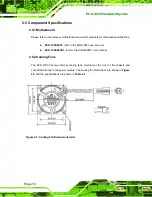ECK-1000 Embedded System
Page 26
2 x Mounting brackets
1 x Power cord
1 x Driver CD
1 x User Manual CD
1 x QIG
4.2.2 Top Cover Removal
Before the jumper settings can be configured and the components can be installed, the
top cover or the bottom surface access panel must be removed. To remove the top cover,
please follow the steps below:
Step 1:
Remove the six top cover retention screws. The top cover is secured to the
chassis with two screws on either side and two more at the front of the chassis.
Figure 4-1: Top Cover Retention Screws
Step 2:
Slide the top cover back and up to remove.
Step 0:
4.2.3 Motherboard Removal
The CPU can only be installed by removing the motherboard. To remove the motherboard
follow the steps below:
Step 1:
On the rear panel, unfasten the connector fastening screws.
Содержание ECK-1000 Series
Страница 1: ...Page i ECK 1000 Embedded System...
Страница 2: ...ECK 1000 Embedded System Page ii Revision Date Version Changes December 2007 1 00 Initial release...
Страница 13: ...ECK 1000 Embedded System Page 1 1 Introduction Chapter 1...
Страница 19: ...ECK 1000 Embedded System Page 7 2 Mechanical Description Chapter 2...
Страница 21: ...ECK 1000 Embedded System Page 9 Figure 2 1 ECK 1000 Dimensions mm...
Страница 30: ...ECK 1000 Embedded System Page 18 THIS PAGE IS INTENTIONALLY LEFT BLANK...
Страница 31: ...ECK 1000 Embedded System Page 19 3 Unpacking Chapter 3...
Страница 34: ...ECK 1000 Embedded System Page 22 THIS PAGE IS INTENTIONALLY LEFT BLANK...
Страница 35: ...ECK 1000 Embedded System Page 23 4 Installation Chapter 4...
Страница 68: ...ECK 1000 Embedded System Page 56 THIS PAGE IS INTENTIONALLY LEFT BLANK...
Страница 69: ...ECK 1000 Embedded System Page 57 5 BIOS Settings and Driver Installation Chapter 5...
Страница 71: ...ECK 1000 Embedded System Page 59 6 Troubleshooting and Maintenance Chapter 6...
Страница 78: ...ECK 1000 Embedded System Page 66 THIS PAGE IS INTENTIONALLY LEFT BLANK...
Страница 79: ...ECK 1000 Embedded System Page 67 A DIO Interface Appendix A...
Страница 82: ...ECK 1000 Embedded System Page 70 THIS PAGE IS INTENTIONALLY LEFT BLANK...
Страница 83: ...ECK 1000 Embedded System Page 71 B Terminology Appendix B...
Страница 87: ...ECK 1000 Embedded System Page 75 C Watchdog Timer Appendix C...
Страница 90: ...ECK 1000 Embedded System Page 78 THIS PAGE IS INTENTIONALLY LEFT BLANK...
Страница 91: ...ECK 1000 Embedded System Page 79 D Address Mapping Appendix D...
Страница 94: ...ECK 1000 Embedded System Page 82 THIS PAGE IS INTENTIONALLY LEFT BLANK...
Страница 95: ...ECK 1000 Embedded System Page 83 E Hazardous Materials Disclosure Appendix E...
Страница 99: ...ECK 1000 Embedded System Page 87 Index...