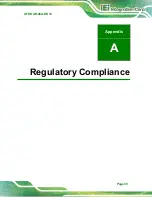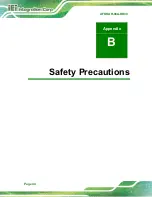AFOKAR-08A-RK39
Page 36
4.2 Navigation Buttons
The navigation buttons shown in
can always be found at the bottom of every
screen.
Figure 4-6: Navigation Buttons
Buttons
Description
Tap to turn the volume down.
Tap to return to the previous screen.
Tap to return to the home screen.
Tap to display all the recently used applications.
Tap to turn the volume up.
Tap to take a screenshot.
Table 4-1: Navigation Buttons
Содержание AFOKAR-08A
Страница 2: ...AFOKAR 08A RK39 Page II Revision Date Version Changes October 8 2018 1 00 Initial release ...
Страница 9: ...AFOKAR 08A RK39 Page 1 Chapter 1 1 Introduction ...
Страница 15: ...AFOKAR 08A RK39 Page 7 1 7 Dimensions The dimensions are shown below Figure 1 7 Dimensions unit mm ...
Страница 18: ...AFOKAR 08A RK39 Page 10 Chapter 2 2 Unpacking ...
Страница 22: ...AFOKAR 08A RK39 Page 14 Chapter 3 3 Installation ...
Страница 38: ...AFOKAR 08A RK39 Page 30 Chapter 4 4 Android OS ...
Страница 46: ...AFOKAR 08A RK39 Page 38 Figure 4 8 Notification List and System Status ...
Страница 47: ...AFOKAR 08A RK39 Page 39 Appendix A A Regulatory Compliance ...
Страница 52: ...AFOKAR 08A RK39 Page 44 B Safety Precautions Appendix B ...
Страница 58: ...AFOKAR 08A RK39 Page 50 Appendix C C Hazardous Materials Disclosure ...