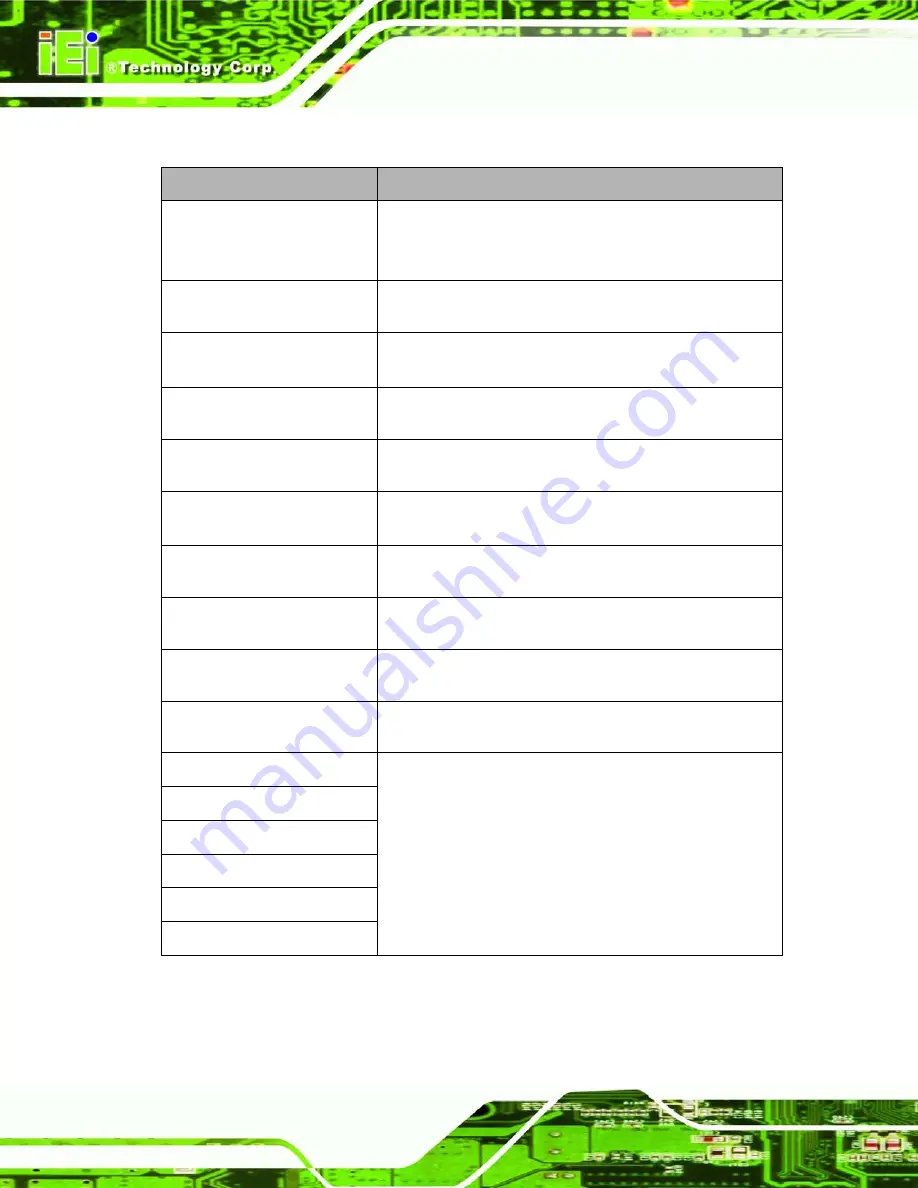
AFL2-W19A/AB-H61
P a g e 6
The descriptions of each LED indicator are listed below.
LED In d ic a to r
De s c rip tio n
Power
Shows power status.
Orange: Standby mode.
Blue: Power-on mode.
AT/ATX Mode
Shows the power mode status. Controlled by the AT/ATX
power mode switch.
CPU Temperature Alert
Blue: CPU temperature is normal.
Red: CPU temperature is too high.
Wi-Fi
The Wi-Fi module is enabled or disabled. Controlled by the
BIOS. See Section 8.5.2
RFID
The optional RFID reader is enabled or disabled.
Controlled by the hot keys. See
Bluetooth
The Bluetooth module is enabled or disabled.
Controlled by the BIOS. See Section 8.5.2
Auto-Dimming
The auto-dimming function is enabled or disabled.
Controlled by the BIOS. See Section 8.5.2
Microphone
The microphone is enabled or disabled. Controlled by the
BIOS. See Section 8.5.2
Audio Mute
Red lights on when the audio is turned off. Controlled by
the hot keys. See
Mini USB
The mini USB 2.0 module is enabled or disabled.
Controlled by the hot keys. See
Function
Shows the status of the function key below the LED
indicator. Blinks when the corresponding button is pushed.
LCD On/Off
Audio Volume Down
Audio Volume Up
Brightness Down
Brightness Up
Table 1-2: LED Indicators
Содержание AFL2-W19A-H61 Series
Страница 17: ...AFL2 W19A AB H61 Page XVII Figure C 40 Symantec Ghost Window 244...
Страница 21: ...AFL2 W19A AB H61 Page 1 1 Introduction Chapter 1...
Страница 34: ...AFL2 W19A AB H61 Page 14 2 LED Light Bar Optional Chapter 2...
Страница 59: ...AFL2 W19A AB H61 Page 39 3 Detailed Specifications Chapter 3...
Страница 65: ...AFL2 W19A AB H61 Page 45 4 Unpacking Chapter 4...
Страница 70: ...AFL2 W19A AB H61 Page 50 5 Ins tallation Chapter 5...
Страница 99: ...AFL2 W19A AB H61 Page 79 6 Sys tem Motherboard Chapter 6...
Страница 135: ...AFL2 W19A AB H61 Page 115 Figure 6 36 LCD panel Selection Jumper Location...
Страница 136: ...AFL2 W19A AB H61 Page 116 7 Sys tem Maintenance Chapter 7...
Страница 145: ...AFL2 W19A AB H61 Page 125 8 BIOS Setup Chapter 8...
Страница 182: ...AFL2 W19A AB H61 Page 162 9 Software Drivers Chapter 9...
Страница 218: ...AFL2 W19A AB H61 Panel PC Page 198 10 Cooling Management Cons ole iCMC Chapter 10...
Страница 227: ...AFL2 W19A AB H61 Panel PC Page 207 A Safety Precautions Appendix A...
Страница 232: ...AFL2 W19A AB H61 Panel PC Page 212 B BIOS Menu Options Appendix B...
Страница 235: ...AFL2 W19A AB H61 Panel PC Page 215 Appendix C C One Key Recovery...
Страница 243: ...AFL2 W19A AB H61 Panel PC Page 223 Figure C 5 Partition Creation Commands...
Страница 276: ...AFL2 W19A AB H61 Panel PC Page 256 D Hazardous Materials Dis clos ure Appendix D...






























