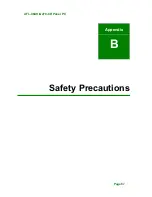AFL-08AH-N270-CR Panel PC
Page 90
Wear an anti-static wristband
: Wearing a simple anti-static wristband can
help to prevent ESD from damaging any electrical component.
Self-grounding
: Before handling any electrical component, touch any
grounded conducting material. During the time the electrical component is
handled, frequently touch any conducting materials that are connected to the
ground.
Use an anti-static pad
: When configuring or working with an electrical
component, place it on an antic-static pad. This reduces the possibility of ESD
damage.
Only handle the edges of the electrical component
: When handling the
electrical component, hold the electrical component by its edges.
B.1.5 Product Disposal
Outside the European Union - If you wish to dispose of used electrical and
electronic products outside the European Union, please contact your local
authority so as to comply with the correct disposal method.
Within the European Union:
EU-wide legislation, as implemented in each Member State, requires that
waste electrical and electronic products carrying the mark (left) must be
disposed of separately from normal household waste. This includes monitors
and electrical accessories, such as signal cables or power cords. When you
need to dispose of your display products, please follow the guidance of your
local authority, or ask the shop where you purchased the product. The mark on
electrical and electronic products only applies to the current European Union
Member States.
Please follow the national guidelines for electrical and electronic product
disposal.
Содержание AFL-08AH-N270-CR
Страница 12: ...AFL 08AH N270 CR Panel PC Page XII Figure 5 4 DDR SO DIMM Module Installation 43 Figure 5 5 CF Card Location 44...
Страница 14: ......
Страница 15: ...AFL 08AH N270 CR Panel PC Page 1 1 Introduction Chapter 1...
Страница 23: ...AFL 08AH N270 CR Panel PC Page 9 2 Detailed Specifications Chapter 2...
Страница 31: ...AFL 08AH N270 CR Panel PC Page 17 Figure 2 9 PIFA Antenna and Wireless Module...
Страница 32: ...AFL 08AH N270 CR Panel PC Page 18 3 Unpacking Chapter 3...
Страница 35: ...AFL 08AH N270 CR Panel PC Page 21 4 Installation Chapter 4...
Страница 52: ...AFL 08AH N270 CR Panel PC Page 38 5 System Maintenance Chapter 5...
Страница 59: ...AFL 08AH N270 CR Panel PC Page 45 Aluminum cover Plastic cover...
Страница 60: ...AFL 08AH N270 CR Panel PC Page 46 6 AMI BIOS Setup Chapter 6...
Страница 97: ...AFL 08AH N270 CR Panel PC Page 83 A System Specifications Appendix A...
Страница 101: ...AFL 08AH N270 CR Panel PC Page 87 B Safety Precautions Appendix B...
Страница 107: ...AFL 08AH N270 CR Panel PC Page 93 C BIOS Configuration Options Appendix C...
Страница 110: ...AFL 08AH N270 CR Panel PC Page 96 Discard Changes 82 Load Optimal Defaults 82 Load Failsafe Defaults 82...
Страница 111: ...AFL 08AH N270 CR Panel PC Page 97 D Watchdog Timer Appendix D...
Страница 114: ...AFL 08AH N270 CR Panel PC Page 100 E International Standards Compliance Appendix E...