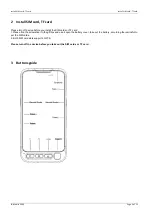Maintenance and Layup
Maintenance and Layup
Page 10 of 11
ID-Mobile 2000
8
Maintenance and Layup
User’s Manual for Battery
The rechargeable battery may serve as power source of the mobile phone. Please charge the battery when it becomes low in
electricity. It is recommended to use up the battery capacity before charging for the sake of longer battery life.
Please do not attach the battery charger to any power supply if the charger is not in service. Never attach the charger to the
battery for over one week as excessive charging will shorten the battery life.
Temperature will challenge chargeable limit of the battery, so the battery may need to be cooled down or warmed up prior to
charging. Charging will fail if the battery temperature is above 55oC or below -20oC.
Please only use the battery for its originally-designed purpose to avoid short circuit. Short circuit will occur if the cathode and
anode of the battery are connected via a conductor.
Never use the battery if it has become damaged.
The battery life will become shortened if the battery is placed in any extremely-hot or extremely-cold environment. The mobile
phone may not function properly if the battery is exposed to any extremely-hot or extremely-cold environment even if the
battery is fully charged.
Do not put the battery in fire. Do not throw away any used batteries. Used batteries shall be sent to battery recycling services
and disposed in accordance with local regulations.
Mobile Phone Layup
The following recommendations will be conducive to layup of your mobile phone:
Please place the mobile phone and all accessories at any place away from children.
Please keep the phone dry as liquid will corrode metallic circuit.
Please keep the phone away from high temperature as high temperature will shorten life of electronics, melt plastics and
damage the battery.
Do not attempt to open the phone case or disassemble the phone. Non-professional dis-assembly will potentially damage the
phone.
Do not use any detergent containing strong acid or base to clean the phone.
Always use original accessories, violation of which will void its warranty.
Safety Information
Always observe safety regulations for protecting users and environment when using the mobile phone.
Traffic Safety
Unless in emergency, please do not use the mobile phone while driving if no hands-free devices for safety and free movement
are attached. Make sure that you are fully concentrated to driving. Please pull up your car to a safe place before you use th e
phone. Related regulations must be observed.
Some electronics may be affected by radio waves from transmitted by your mobile phone if no sufficient protection is made
available.
It is recommended to use the mobile phone only in vehicles with external antenna.
Always have qualified technicians install the mobile phone onto your vehicle.
Flight Safety
Please switch off your mobile phone before boarding as mobile phones will challenge operation of aircraft and entire cellular
network. It is illegal to use mobile phones on the plane and violation of these safety regulations will be accused or result in
network denial-of-service.
Environmental Safety
Keep in mind to observe existing particular rules and policies at any places. Always remember to switch off your mobile phone
where use of mobile phone is prohibited or may result in interference or danger.
Use of any wireless transmitting equipment, including cellular phone, might interfere with medical device not properly
protected. Please ask doctor or medical device manufacturer for advice should you have any questions in this respect.
Your mobile phone might interfere with hearing aids, pacemaker and other medical electronics. Please follow suggestions
from doctor or the manufacturer.
Users are recommended to switch off their mobile phones at any places where explosion may occur, e.g. gas station and
chemical plants. Observe related restrictions on use of wireless devices.
System Update Security
The mobile phone is typically subject to authorized operating system update.
Any unauthorized operating system update might result in failure of updated operating system to comply with security
requirements for mobile intelligent terminals, with system information security loophole.
Содержание ID Mobile 2000
Страница 1: ...ID Mobile 2000 User Manual ...