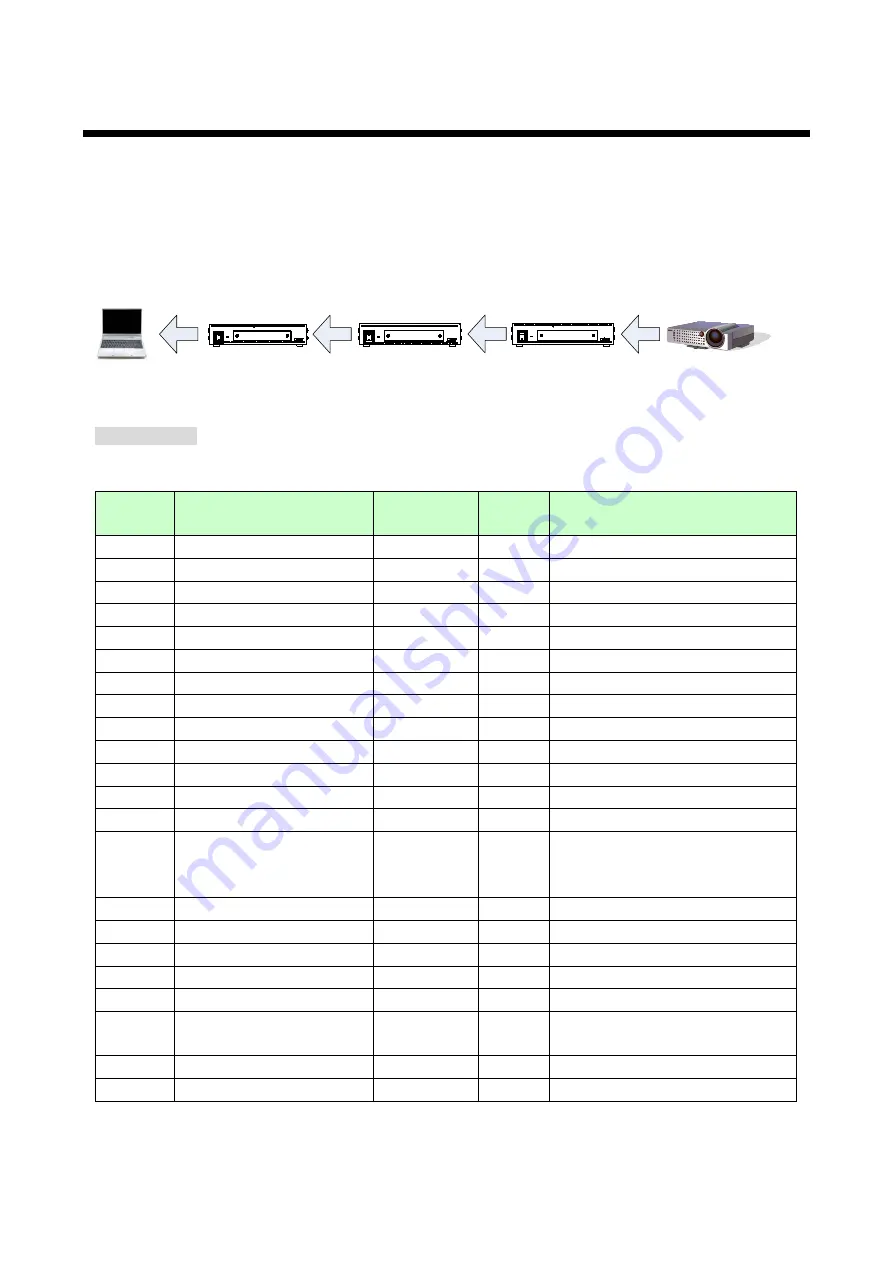
HDC-RH401/201/101 Users Guide
29
8.4 [ F10 ] Setting EDID resolution
You can set the EDID to be sent to the source device:
In order to use a built-in EDID (setting values “03” to “28”), set the maximum resolution supported by the sink
device using setting values “03” to “28”.
If cascade connection is employed, the source device will read the EDID of the source-device-side HDC.
HDC-TH401/201/101
TX
HDC-RH401/201/101
Projector
RX
Laptop
HDC-TH401
ON
OFF
Cat6 TRANSMITTER with HDMI INPUT
POWER
HDC-S400
ON
OFF
Cat6 SPLITTER
POWER
HDC-RH401
ON
OFF
Cat6 RECEIVER with HDMI O UTPUTS
POWER
HDC-S400/200
Splitter
[Fig. 8.4] Reading EDID
Setting values
[Table 8.4] he maximum resolution of EDID
Setting
values
Maximum resolution
Pixel
Standard
Remarks
1
EXTERNAL (External EDID)
-
-
If no collected data, its default is 03.
2
Copy EDID
-
-
If no collected data, its default is 03.
3
1080p (59.94 / 60)
1920×1080
HDTV
[Default]
4
720p
1280×720
HDTV
5
1080i
1920×1080
HDTV
6
1080p (24 / 25 / 30 / 50)
1920×1080
HDTV
7
SVGA
800×600
VESA
8
XGA
1024×768
VESA
9
VESA720
1280×720
CVT
(For DVI device input)
10
WXGA
1280×768
VESA
11
WXGA
1280×800
VESA
(For MAC)
12
Quad-VGA
1280×960
VESA
13
SXGA
1280×1024
VESA
14
WXGA
1360×768
1366×768
VESA
Selected resolution in
is
applied.
15
SXGA+
1400×1050
VESA
16
WXGA+
1440×900
VESA
17
WXGA++
1600×900
VESA
(Reduced Blanking)
18
UXGA
1600×1200
VESA
19
WSXGA+
1680×1050
VESA
20
VESA1080
1920×1080
CVT
(For DVI device input)
(Reduced Blanking)
21
WUXGA
1920×1200
VESA
(Reduced Blanking)
22
QWXGA
2048×1152
VESA
(Reduced Blanking)
















































