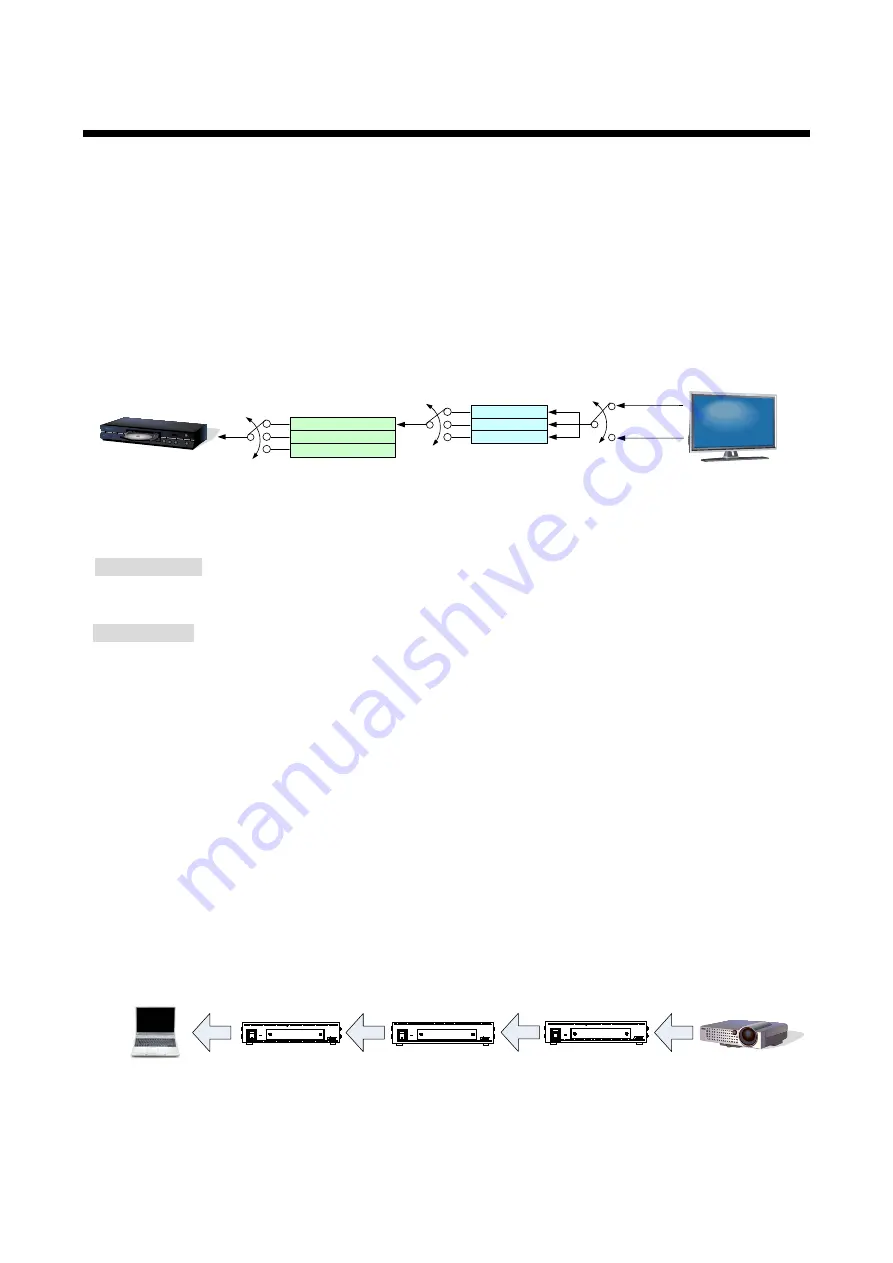
HDC-RH401/201/101 Users Guide
27
8.3 [ F01 to F03 ] Copying EDID
Note:
“
[ ]” shows each menu number in this chapter.
EDID of sink devices can be read and stored, and the copied EDID can apply in the same way of internal
EDID.
Registering EDID:
1. Save the sink device EDID to a Copy Data (1 to 3): Menu number [F01 to F03]
2. Select the copy data you want to use: Menu number [F14]
3. Select the Copy EDID: Menu number [F10]
[Fig. 8.2] Copying EDID
Menu numbers
F01 to F03: Copied data 1 to 3
Setting values
01 to 02: HDC OUT to OUT1 (HDC-RH101) [Default] 01: HDC OUT
01 to 03: HDC OUT to OUT2 (HDC-RH201) [Default] 01: HDC OUT
01 to 05: HDC OUT to OUT4 (HDC-RH401) [Default] 01: HDC OUT
If cascade connection is employed, the source device will read the EDID of the source-device-side HDC. If
two or more distributors are connected between a sink device and source device, follow the procedure below
to read EDID data.
1. Copy the EDID of the sink device into the sink-device-side HDC-RHx01 unit and set it as “Copied
EDID” or “EXTERNAL (External EDID)”.
2. Copy the EDID of the sink-device-side HDC-RHx01 into the HDC-Sx00 and set it as “Copied
EDID” or “EXTERNAL (External EDID)”.
3. Copy the EDID of the HDC-Sx00 into the source-device-side HDC-THx01 and set it as “Copied
EDID” or “EXTERNAL (External EDID)”.
HDC-TH401/201/101
TX
HDC-RH401/201/101
Projector
RX
Laptop
HDC-TH401
ON
OFF
Cat6 TRANSMITTER with HDMI INPUT
POWER
HDC-S400
ON
OFF
Cat6 SPLITTER
POWER
HDC-RH401
ON
OFF
Cat6 RECEIVER with HDMI O UTPUTS
POWER
HDC-S400/200
Splitter
[Fig. 8.3] Reading EDID in cascade connection
to
OUT 1
OUT 4
LC monitor
Copied data 1
Copied data 2
Copied data 3
Copied EDID
EXTERNAL EDID
Internal EDID
Blu-ray disc player
Step 1
Step 2
Step 3






























