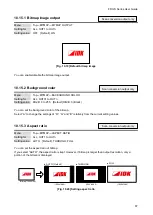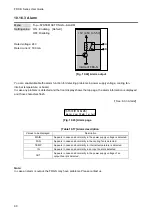FDX-S Series User Guide
81
10.13.3 MAC address
Menu
Top
→
LAN SETTINGS
→
MAC ADDRESS
You can display the FDX-
S’s MAC address.
10.13.4 TCP port number
Menu
Top
→
LAN SETTINGS
→
PORT NUMBER
Setting value
[Table 10.11] TCP port number
1: Control from communication commands
1100 [Default], 6000 to 6999
2: Connection to be used
4 CONNECTION [Default], 8 CONNECTION
You can set the TCP port.
“4 CONNECTION” : Connections will be divided into 4 for WEB browser control
(HTTP port number is fixed 80) and 4 for communication command
control at maximum.
“8 CONNECTION” : Connections will be assigned to 8 communication command controls at maximum.
For communication command control, set the port number to a value from “1100”, “6000” to “6999”.
Press the
“MENU/ENTER” button to apply the setting.
10.13.5 HDBaseT Output LAN
Menu
Top
→
LAN SETTINGS
→
OUTPUT HDBT COMM
Setting for
ALL, OUT1 to OUTn
Setting value ON, OFF [Default]
You can enable/disable the LAN capabilities of each HDBaseT output connector.
【
10.13.6 HDBaseT Input LAN
Menu
Top
→
LAN SETTINGS
→
INPUT HDBT COMM
Setting for
ALL, IN1 to INn
Setting value ON, OFF [Default]
You can enable/disable the LAN capabilities of each HDBaseT input connector.
【