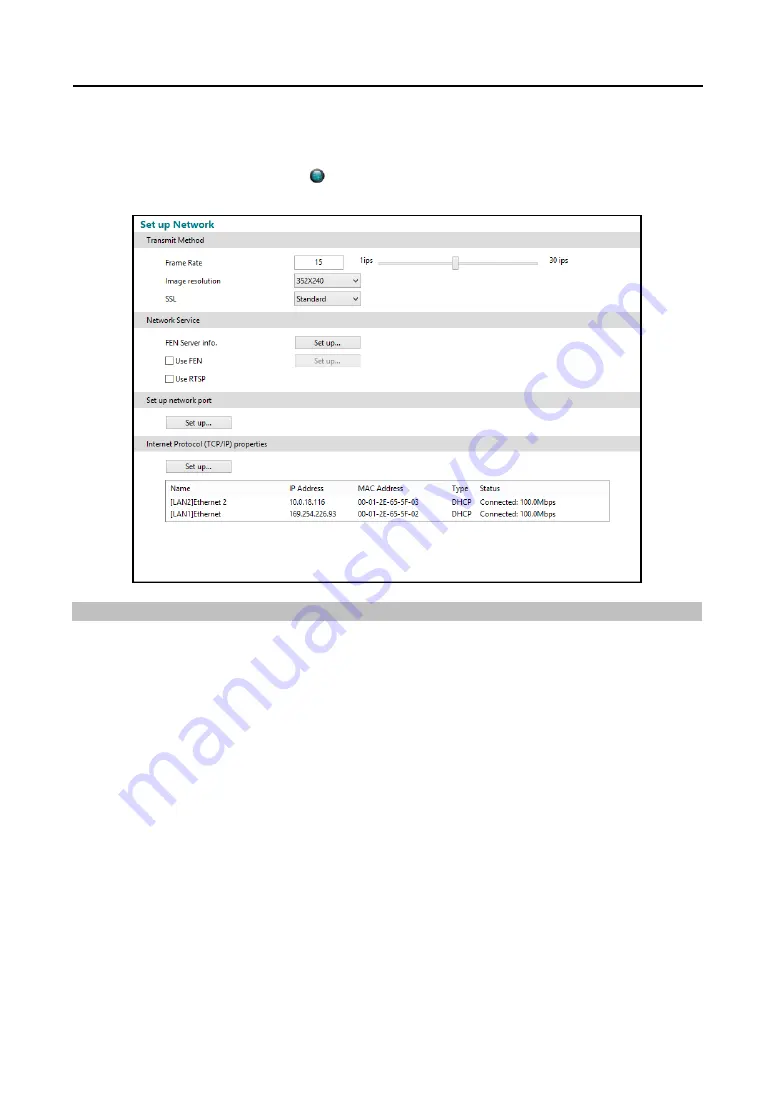
Digital Video Recorder
71
Appendix 1 — Network Setup (LAN)
Run the SmartGuard program and click the
(Menu) button
→
Setup
menu
→
SYSTEM
–
Network
menu on the
main GUI.
Setting Internet Protocol (TCP/IP) Properties
Select
Obtain an IP address automatically
or
Use the following IP address
depending on your network
environment.
–
When selecting
Obtain an IP address automatically
, the DNS server address is set up automatically.
–
When selecting
Use the following IP address
, enter the IP address, Subnet mask, Default gateway and DNS
server address acquired from your network administrator.
Содержание ID391H
Страница 1: ......
Страница 2: ......
Страница 6: ...User s Manual iv ...
Страница 38: ...User s Manual 30 Setting Up the Alert Non Hybrid Model ...
Страница 39: ...Digital Video Recorder 31 Hybrid Model ...
Страница 46: ...User s Manual 38 Setting Up the Event Non Hybrid Model ...
Страница 56: ...User s Manual 48 Recording Setup You can set up recording for each camera BNC Cameras ...
Страница 86: ...User s Manual 78 ...
Страница 92: ...User s Manual 84 ...
Страница 94: ...User s Manual 86 ...






























