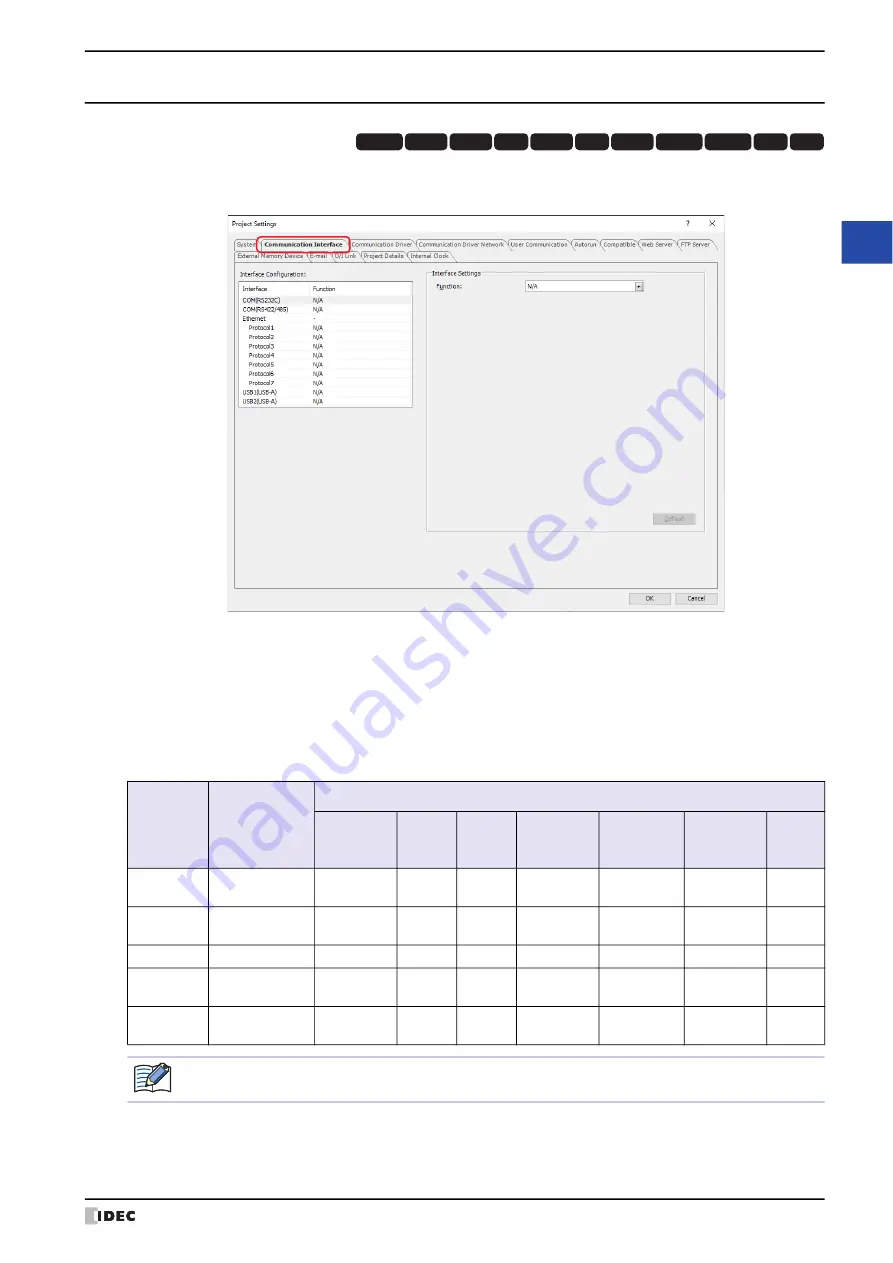
WindO/I-NV4 User’s Manual
4-35
3 Project Settings Dialog Box
4
Pro
je
ct S
ettin
gs
3.2 Communication Interface Tab
The
Communication Interface
tab is used to configure the functions used by the MICRO/I communication
interfaces.
■
Interface Configuration
Interface Configuration
lists the communication interfaces and functions to use. Select the appropriate
Interface
(COM1, COM2, etc.) to switch
Interface Settings
to the items that can be configured for that communication
interface.
The items displayed in
Interface
vary based on the MICRO/I model. The supported functions for each
communication interface are as follows.
HG2J-7U
HG3G
HG2G-5F
HG5G-V HG4G-V
HG3G-V
HG2G-V
HG2G-5T
HG4G
HG1G HG1P
HG2J-7U
Name
Interface
Function
External Device
Communication
1 to 4
O/I Link
Master
O/I Link
Slave
User
Communication
1 to 3
Maintenance
Communication Wireless LAN Speaker
COM
(RS232C)
Serial Interface
(RS232C)
YES
NO
NO
YES
NO
NO
NO
COM
(RS422/485)
Serial Interface
(RS422/485)
YES
YES
YES
YES
NO
NO
NO
Ethernet
Ethernet Interface
YES
NO
NO
YES
YES
NO
NO
USB1
(USB-A)
USB Interface
(Type A)
NO
NO
NO
YES
NO
YES
YES
USB2
(USB-B)
USB Interface
(Type A)
NO
NO
NO
NO
YES
YES
YES
When
External Memory Device
is selected as
Save To
for the sound file in
Sound Settings
, configures
Speaker
to
USB2(USB-A)
.
Содержание WindO/I-NV4
Страница 1: ...B 1701 16 User s Manual...
Страница 50: ...1 WindO I NV4 Specifications 2 18 WindO I NV4 User s Manual Baltic ANSI 1257 Cyrillic ANSI 1251...
Страница 108: ...5 WindO I NV4 Common Operations and Settings 2 76 WindO I NV4 User s Manual...
Страница 256: ...7 BACnet Communication 3 148 WindO I NV4 User s Manual...
Страница 372: ...6 Screen Restrictions 5 32 WindO I NV4 User s Manual...
Страница 390: ...5 Part Library Function 6 18 WindO I NV4 User s Manual...
Страница 420: ...3 Text 7 30 WindO I NV4 User s Manual...
Страница 522: ...5 Key Button 8 102 WindO I NV4 User s Manual Password Input These keys switch the user on the Password Input Screen...
Страница 628: ...2 Multi State Lamp 9 34 WindO I NV4 User s Manual...
Страница 924: ...4 Meter 11 76 WindO I NV4 User s Manual...
Страница 990: ...7 Timer 12 66 WindO I NV4 User s Manual...
Страница 1030: ...4 Using Data and Detected Alarms 13 40 WindO I NV4 User s Manual...
Страница 1098: ...4 Using the Data 15 22 WindO I NV4 User s Manual...
Страница 1248: ...5 Restrictions 22 18 WindO I NV4 User s Manual...
Страница 1370: ...2 Monitoring on the MICRO I 25 28 WindO I NV4 User s Manual...
Страница 1388: ...4 Restrictions 26 18 WindO I NV4 User s Manual...
Страница 1546: ...5 Module Configuration Dialog Box 30 36 WindO I NV4 User s Manual...
Страница 1614: ...3 Settings 34 14 WindO I NV4 User s Manual...
Страница 1694: ...5 HG1P 35 80 WindO I NV4 User s Manual 5 6 Dimensions Unit mm Cable Dimensions 191 169 56 70 6 51 55 7...
Страница 1726: ...5 Text Alignment A 10 WindO I NV4 User s Manual...






























